
The Best CRM Software for Small Businesses
In today’s competitive market, managing customer relationships effectively is crucial for small businesses. Customer Relationship Management (CRM) software helps streamline this process by centralizing customer data, automating tasks, and providing valuable insights. With numerous CRM options available, choosing the right one can be overwhelming.
This comprehensive guide will explore the top CRM solutions for small businesses, highlight their features, and explain why they might be the best fit for your company.
What Is a CRM for Small Business?
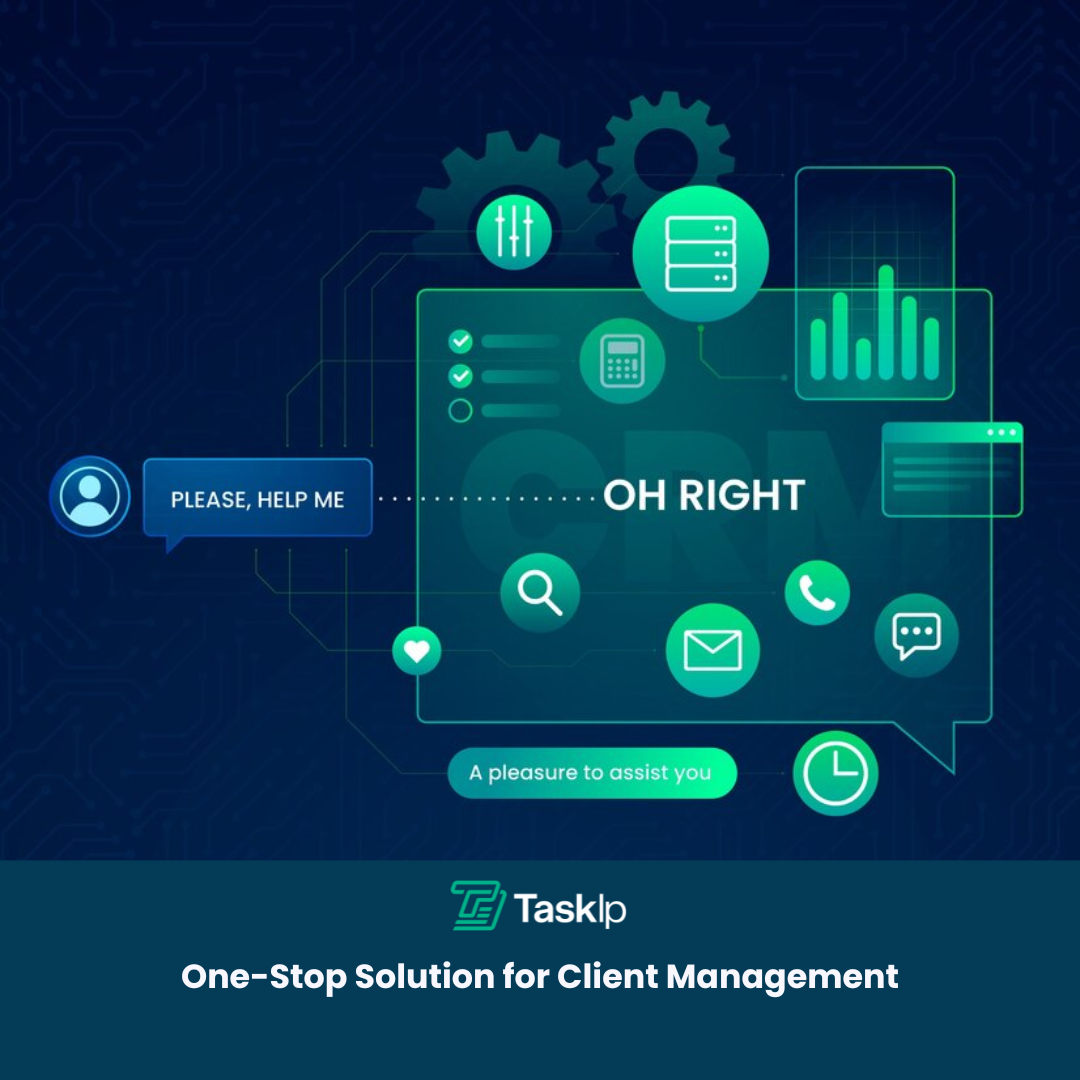
A CRM for small businesses is a software platform designed to manage interactions with current and potential customers. It helps businesses organize, automate, and synchronize sales, marketing, customer service, and technical support. For small businesses, a CRM can be a game-changer, offering a structured approach to tracking customer interactions and optimizing sales strategies.
Key Features of CRM for Small Businesses:
- Contact Management: Store and manage customer information in one place.
- Sales Tracking: Monitor sales pipelines and track the progress of deals.
- Customer Service: Manage customer support requests and track resolutions.
- Marketing Automation: Automate marketing tasks like email campaigns and social media posts.
- Reporting and Analytics: Generate reports on sales performance, customer behavior, and more.
What Are the Benefits of Using a CRM for Small Business?
1. Single Source of Truth for Your Small Business
A CRM acts as a centralized hub for all customer-related information. By consolidating data from various sources—emails, phone calls, social media interactions—into a single platform, you ensure that every team member has access to the most up-to-date and accurate information. This eliminates discrepancies and improves communication within your team.
2. Enhanced Data and Reporting
CRMs offer advanced data analytics and reporting tools that allow you to track and analyze key performance metrics. You can generate reports on sales performance, customer engagement, and campaign effectiveness. This data-driven approach helps you make informed decisions and identify trends that can guide your business strategy.
3. Increased Efficiency and Productivity
Automation is a significant advantage of using a CRM. Routine tasks such as follow-up emails, appointment scheduling, and lead nurturing can be automated, freeing up valuable time for your team. This increased efficiency allows your staff to focus on higher-value activities like closing deals and building customer relationships.
4. Lower Business Expenses
Implementing a CRM can reduce operational costs by streamlining processes and eliminating the need for multiple disparate systems. A unified CRM platform can replace various tools, leading to cost savings and a more cohesive workflow. Additionally, better customer management can result in higher sales and increased revenue.
5. Better Customer Experience
A CRM enables personalized interactions by tracking customer preferences, purchase history, and previous interactions. This information allows you to tailor your communication and offers to meet individual customer needs. Providing a personalized experience can lead to higher customer satisfaction and loyalty.
Essential Qualities to Look for When Choosing a CRM for Your Small Business
1. Ease of Use
The CRM should be user-friendly and intuitive, ensuring that your team can quickly adapt to the new system. A complex or cumbersome interface can hinder adoption and reduce the effectiveness of the CRM.
2. Customization
Every business has unique needs, so choose a CRM that offers customization options. This allows you to tailor the CRM to your specific workflows, fields, and reporting requirements.
3. Integration Capabilities
A CRM should integrate seamlessly with other tools and platforms you use, such as email, social media, and accounting software. Integration ensures that data flows smoothly between systems and reduces the need for manual data entry.
4. Automation Features
Look for CRM solutions that offer automation capabilities for tasks such as lead management, email campaigns, and follow-ups. Automation can improve efficiency and ensure that no opportunities are missed.
5. Scalability
Choose a CRM that can grow with your business. As your company expands, you’ll need a CRM that can handle increased data volumes, additional users, and more complex processes.
Top 10 Best CRMs for Small Businesses
1. Monday CRM
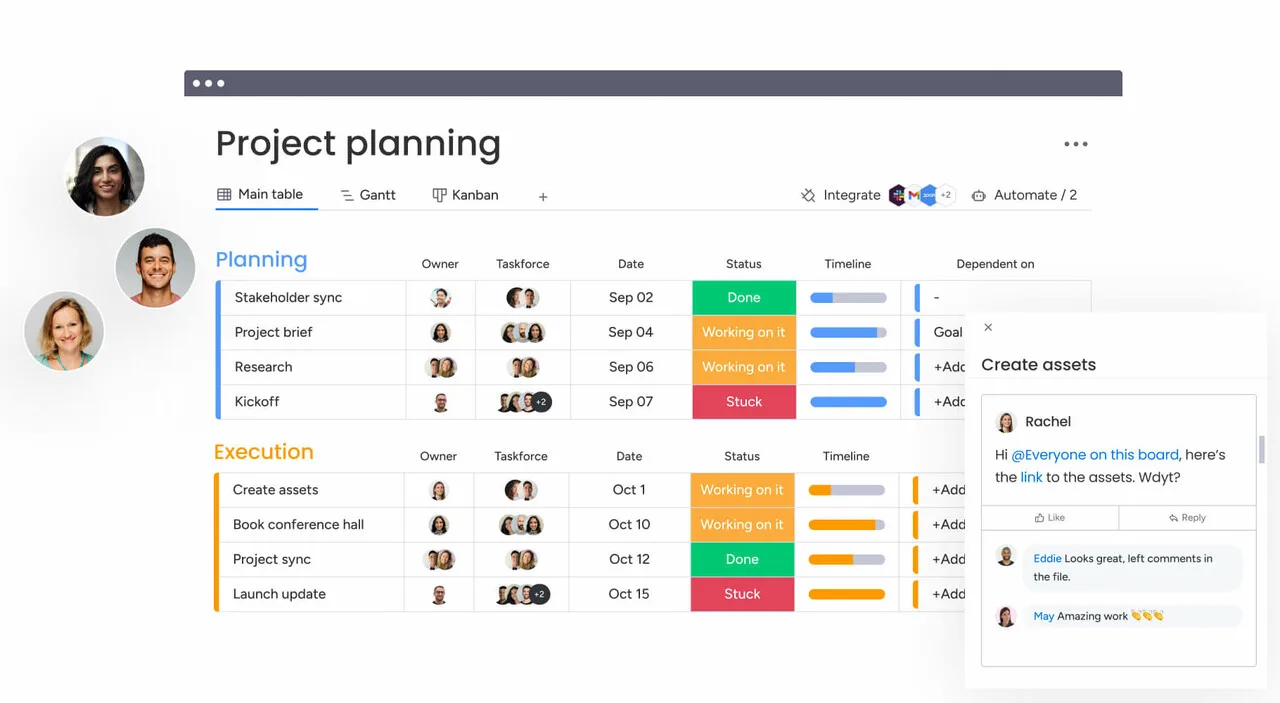
Pros:
- Highly customizable dashboards that adapt to your business needs.
- Comprehensive customer activity management, including interactions and tasks.
- Integration with a wide range of tools and platforms.
- Automation features to streamline repetitive tasks.
- Collaborative tools that enhance team communication and coordination.
- Advanced data management capabilities for detailed reporting.
Cons:
- Advanced features may require a learning curve for new users.
- Higher-tier plans can be expensive for very small businesses.
Why We Picked It: Monday CRM stands out for its flexibility and customization options, making it an excellent choice for small businesses with specific needs.
Best For: Businesses seeking a feature-rich yet user-friendly CRM.
2. Pipedrive
Pros:
- Excellent pipeline management with visual sales tracking.
- Easy-to-use interface focused on sales activities.
- Strong integration options with other sales and marketing tools.
Cons:
- Limited marketing automation features.
- Basic reporting capabilities compared to more advanced CRMs.
Why We Picked It: Pipedrive is ideal for small sales teams that need a robust tool for managing sales pipelines and tracking deals visually.
Best For: Sales teams needing a strong focus on pipeline organization.
3. Salesforce
Pros:
- Comprehensive CRM with extensive customization options.
- Robust integration capabilities with a wide range of applications.
- Advanced analytics and reporting features.
Cons:
- Can be complex and overwhelming for new users.
- Higher cost compared to other small business CRM solutions.
Why We Picked It: Salesforce offers a highly customizable and scalable CRM solution suitable for businesses looking for a powerful and versatile platform.
Best For: Businesses looking for a scalable and robust CRM solution.
4. Zoho CRM
Pros:
- Affordable pricing with strong automation and customization features.
- Integration with a variety of third-party applications.
- Good reporting and analytics capabilities.
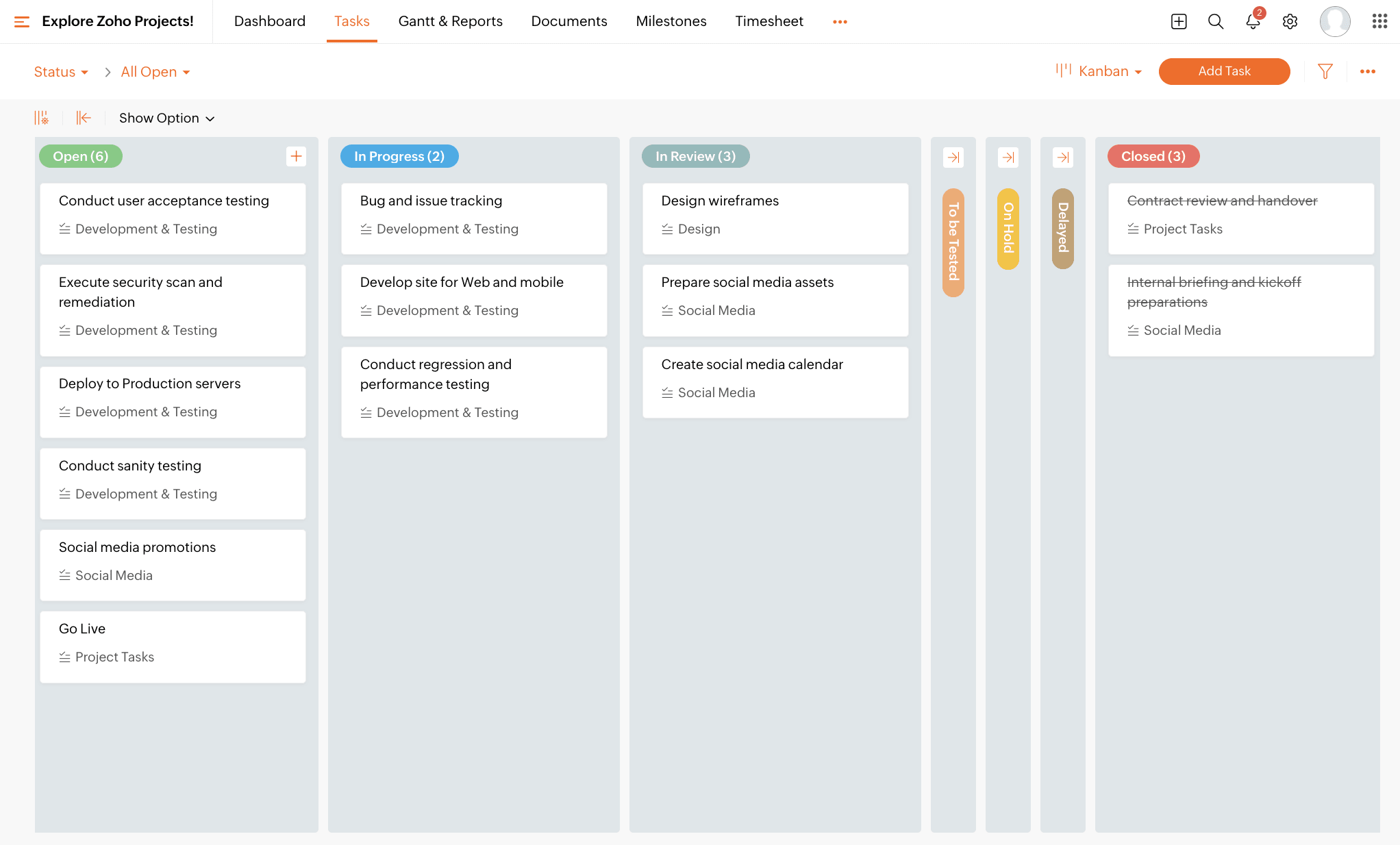
Cons:
- Some users find the interface less intuitive.
- Customer support can be slow at times.
Why We Picked It: Zoho CRM provides a cost-effective solution with a range of features suitable for small to medium-sized businesses.
Best For: Small to medium-sized businesses needing a budget-friendly CRM.
5. FreshSales
Pros:
- User-friendly with strong email tracking and lead scoring features.
- Automation capabilities to streamline sales processes.
- Integrated phone and email features.
Cons:
- Limited reporting capabilities compared to other CRMs.
- Some features are only available in higher-tier plans.
Why We Picked It: FreshSales offers a straightforward CRM with essential sales tools and a user-friendly interface.
Best For: Businesses looking for a straightforward CRM with essential sales tools.
6. HubSpot CRM
Pros:
- Free tier available with core CRM features.
- Strong integration with HubSpot’s marketing and sales tools.
- Easy-to-use interface with comprehensive reporting.
Cons:
- Advanced features require paid plans.
- May become expensive as you add more features and users.
Why We Picked It: HubSpot CRM is an excellent choice for businesses seeking a free CRM with the option to upgrade to more advanced features.
Best For: Businesses seeking a free CRM with optional premium upgrades.
7. SugarCRM
Pros:
- Highly customizable with strong reporting and analytics features.
- Integration capabilities with various business applications.
- Advanced automation options.
Cons:
- Higher cost and complexity compared to other small business CRMs.
- Requires a steeper learning curve.
Why We Picked It: SugarCRM is ideal for businesses needing a highly customizable and analytical CRM platform.
Best For: Businesses needing a highly customizable and analytical CRM.
8. Zendesk Sell
Pros:
- Integrates well with Zendesk’s customer support tools.
- Provides a comprehensive view of customer interactions.
- User-friendly with strong sales features.
Cons:
- Limited customization options compared to other CRMs.
- Higher pricing for advanced features.
Why We Picked It: Zendesk Sell is well-suited for businesses with a strong focus on customer support and sales integration.
Best For: Businesses with a strong focus on customer support and sales integration.
9. Keap
Pros:
- Combines CRM with marketing automation and e-commerce features.
- User-friendly with a focus on small business needs.
- Strong automation capabilities for marketing and sales.
Cons:
- Higher pricing may not be suitable for all small businesses.
- Limited integration options compared to other CRMs.
Why We Picked It: Keap offers an integrated solution that combines CRM with marketing and e-commerce features, making it ideal for small businesses needing a comprehensive tool.
Best For: Businesses needing an integrated solution for CRM and marketing.
10. Less Annoying CRM
Pros:
- Simple and cost-effective with an easy-to-use interface.
- Affordable pricing with a straightforward feature set.
- Good customer support with a focus on ease of use.
Cons:
- Basic features may not meet advanced needs.
- Limited customization and integration options.
Why We Picked It: Less Annoying CRM is perfect for startups and small businesses looking for a no-frills, user-friendly CRM.
Best For: Startups and small businesses needing a no-frills CRM.
Taskip: One-Stop Solution for Client Management
Managing client relationships effectively is crucial for the success of any business, especially for small businesses and freelancers who juggle multiple tasks and client needs. Taskip emerges as a powerful client management tool that simplifies this process with its array of features designed to streamline operations and enhance productivity. Here’s an in-depth look at how Taskip can transform your client management experience.

Customizable Dashboards
Taskip allows you to create highly customizable dashboards that cater to your specific needs. Whether you need to focus on sales metrics, client interactions, or project status, Taskip’s dashboards can be tailored to display the most relevant information. This customization ensures that you have immediate access to critical data, helping you make informed decisions quickly.
Why It Matters: Custom dashboards provide a centralized view of your business operations, helping you monitor performance and identify areas for improvement at a glance.
Advanced Task and Document Management
Managing tasks and documents effectively is crucial for maintaining productivity. Taskip offers advanced task management features that let you create, assign, and track tasks efficiently. Its document management system allows you to organize, store, and share important files seamlessly.
Why It Matters: Efficient task and document management reduces administrative overhead and ensures that every team member has access to necessary resources, facilitating smooth operations.
Seamless Client Communication
Effective communication is at the heart of strong client relationships. Taskip integrates various communication channels into a single platform, allowing you to manage emails, messages, and notifications with ease. This centralized communication helps in maintaining consistent interactions and ensures that nothing falls through the cracks.
Why It Matters: Centralized communication improves responsiveness and keeps client interactions organized, enhancing overall customer satisfaction.
Easy Invoicing & Form Building
Handling invoicing and client forms can be cumbersome without the right tools. Taskip simplifies these processes with its easy invoicing feature and form-building tools. You can generate professional invoices using customizable templates and create forms for client intake, feedback, or surveys.
Why It Matters: Streamlined invoicing and form management reduce administrative tasks and improve accuracy, allowing you to focus on delivering value to your clients.
Organized Workspaces
Taskip offers organized workspaces that help you manage multiple projects or clients efficiently. By creating separate workspaces, you can keep all related tasks, documents, and communications in one place.
Why It Matters: Organized workspaces minimize clutter and ensure that every aspect of a project or client relationship is managed effectively.
Pipeline Management
Tracking leads and sales opportunities is crucial for business growth. Taskip includes robust pipeline management tools that provide a clear visual representation of your sales pipeline. You can track leads, monitor the status of deals, and make informed decisions to drive sales forward.
Why It Matters: Effective pipeline management helps you stay on top of sales opportunities and ensures that potential deals are pursued efficiently.Build the right CRM for your small business with Taskip
Build the Right CRM for Your Small Business with Taskip
Choosing the right CRM (Customer Relationship Management) system can be a game-changer for small businesses. It not only helps streamline client interactions but also enhances productivity and boosts overall efficiency. Taskip offers a tailored approach to CRM solutions, making it an ideal choice for small businesses looking to build a robust CRM system.
Conclusion
In today’s competitive business landscape, a CRM system is not just a luxury but a necessity for small businesses aiming to thrive and grow. By centralizing customer data, automating routine tasks, and providing actionable insights, CRMs empower small businesses to enhance customer relationships, boost sales, and streamline operations.
Choosing the right CRM involves understanding your business needs and evaluating various options based on features, ease of use, integration capabilities, and cost. Whether you opt for a well-established CRM like Salesforce or a user-friendly option like HubSpot CRM, the right choice will align with your goals and budget.
FAQs
1. How can you choose a CRM for your small business?
Choosing the right CRM for your small business involves considering several factors:
Identify Your Needs: Determine what features are essential for your business, such as contact management, sales tracking, or customer support.
Evaluate User-Friendliness: Ensure the CRM is easy to use and integrate into your existing processes.
Check Customization Options: Look for CRMs that offer customization to tailor the system to your specific needs.
Consider Integration: Ensure the CRM integrates with other tools and systems you use, such as email marketing or accounting software.
Assess Cost: Compare pricing plans and features to find a CRM that fits your budget.
2. How much is CRM software for small businesses?
The cost of CRM software for small businesses varies widely depending on the features and scale. Generally:
Basic Plans: Can start as low as $10 to $30 per user per month for essential features.
Mid-Tier Plans: Range from $30 to $75 per user per month, offering more advanced features and integrations.
Premium Plans: Can go beyond $100 per user per month for high-end features and extensive customization.
3. Is a CRM useful for small businesses?
Yes, a CRM is highly useful for small businesses. It helps manage customer interactions, streamline processes, and improve sales and marketing efforts. By organizing client information and automating routine tasks, a CRM can enhance efficiency, improve customer service, and support business growth.
4. Is there a fully free CRM?
Yes, several CRMs offer free plans with basic features suitable for small businesses:
HubSpot CRM: Provides a robust free version with essential CRM features.
Zoho CRM: Offers a free tier with limited functionality.
Freshsales: Has a free plan with basic CRM capabilities. Keep in mind that free plans often come with limitations, and you may need to upgrade for advanced features.
5. What’s the difference between small business and enterprise CRM systems?
The main differences between small business and enterprise CRM systems include:
Scale and Complexity: Enterprise CRMs are designed for large organizations with complex needs, offering extensive customization, integration, and advanced features. Small business CRMs are simpler, focusing on essential functions and ease of use.
Cost: Enterprise CRMs generally have higher costs due to their advanced features and scalability. Small business CRMs are more budget-friendly.
Support and Training: Enterprise CRMs often include comprehensive support and training resources, while small business CRMs may offer more basic support.
