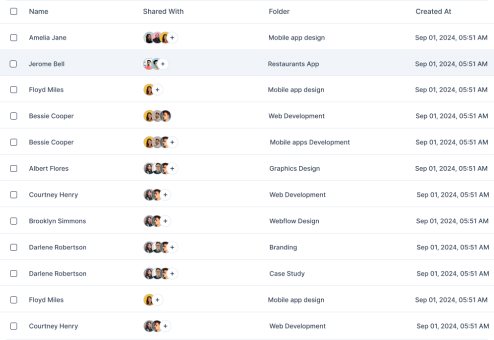Easily Organize, Share, and Collaborate on Documents
Keep all your documents organized and easily accessible to clients or team members. Share with customizable permissions, publish to the web, and collaborate using mentions, tables, images, and code blocks for dynamic documents.
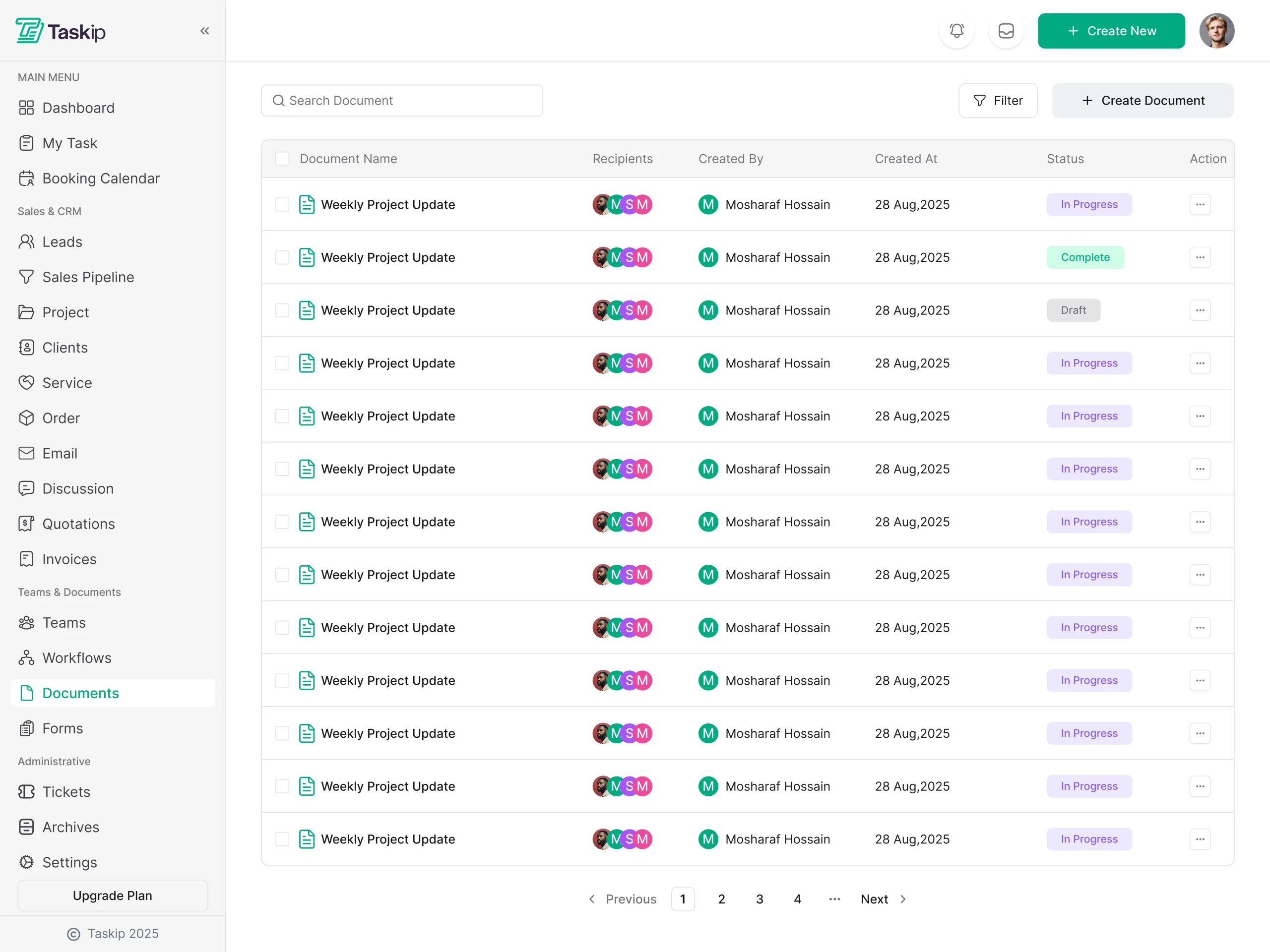




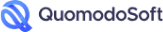






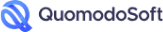


Easily Create Documents and Manage Who Can See Them
Quickly create documents, organize them into folders, and decide who gets access. Share with your team, keep it private, or give clients specific permissions—ensuring everyone stays on the same page.
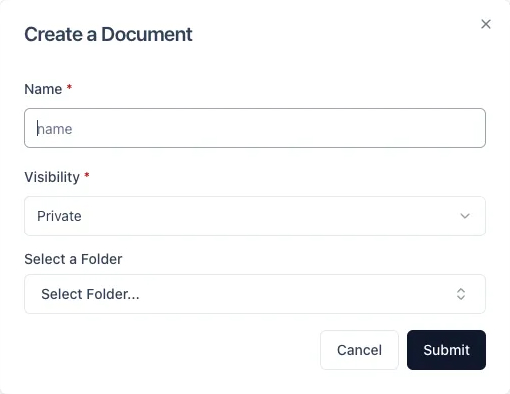
Enhance Your Documents with Visual Elements and Formatting
Create engaging and visually effective documents by adding headings, bullet points, numbered lists, images, tables, and code blocks. These features make your content easy to understand and more interactive, helping to improve communication with your team or clients.
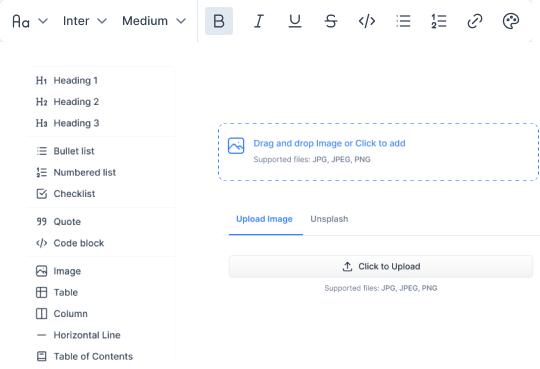
Invite Team and Clients to Collaborate on Documents
Easily share documents with your team, clients, or individual members by giving them customizable access—view only, edit, or full control. Keep everyone aligned and ensure smooth collaboration on important projects.
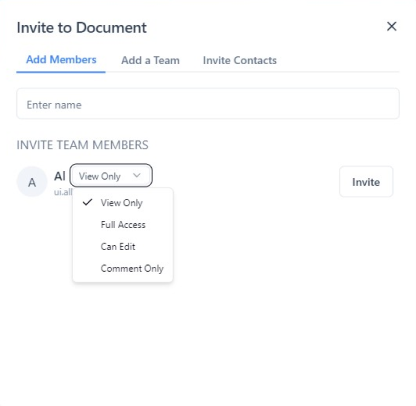
Highlight Key Information by Mentioning Team Member or Clients
Easily tag team members or clients in documents to bring attention to important details. They'll receive real-time notifications, ensuring nothing gets missed in the conversation or project documentation.
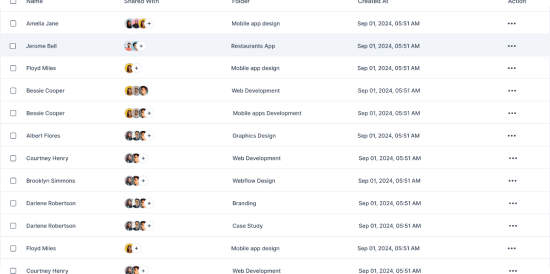
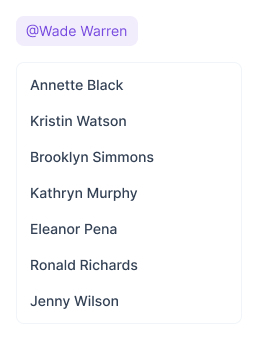
Publish Documents to the Web for Global Access
Easily make your documents available to anyone with a public link. Publish and share documents with the world, allowing anyone from anywhere to access them with just a click.
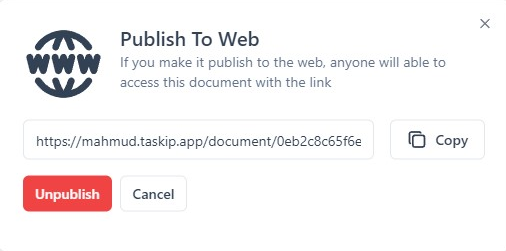
Easily Download and Share Your Documents as PDFs
Download your documents as PDFs in just one click and share them with anyone, anywhere. Whether for internal use or client sharing, it's never been easier to distribute important files securely.