Table of Content
Your all-in-one workspace awaits
Stay organized, collaborate with your team, and manage everything from sales to invoicing in one place.
Get Started For FreeNo credit card required, Free forever
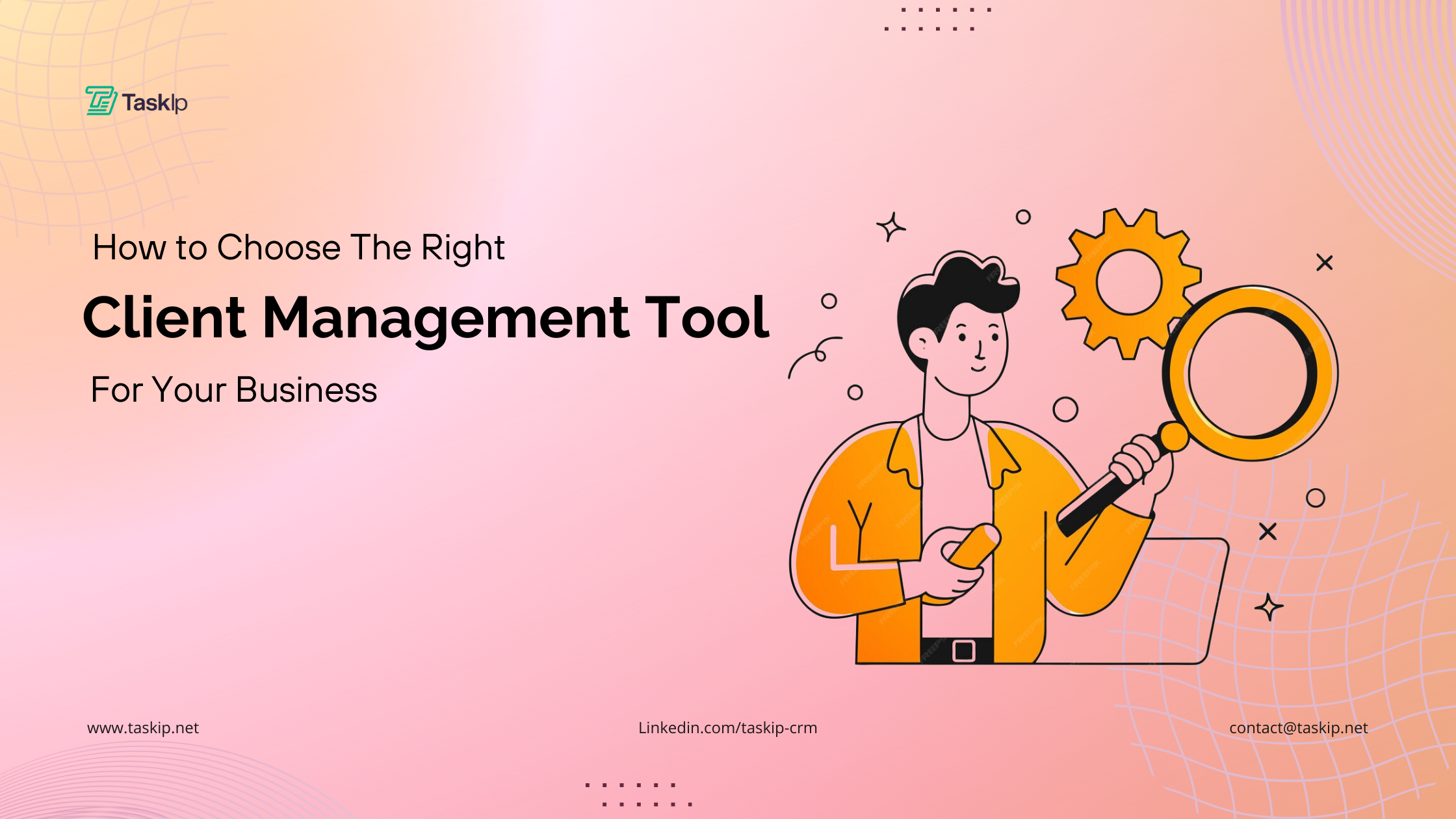
How to Choose The Right Client Management Tool For Your Business
Have you ever wondered how to choose the right client management software for your business? Selecting the perfect CMS solution can be a game-changer, empowering your organization to streamline processes, enhance customer interactions, and drive growth.
You’ve come to the right place this comprehensive guide will unveil the secrets to finding a tool that meets all your unique needs and sets you up for long-term success.
CMS software is an essential tool that enables companies to build and maintain strong relationships with new, potential, and existing clients.
The CRM market has been experiencing exponential growth over the past few years, with recent reports projecting it to surpass $120 billion by 2027.
This surge is driven by the increasing recognition of CRM’s role in enhancing customer experience and fostering loyalty in an increasingly competitive marketplace.
By following the structured approach outlined in this guide, you can confidently traverse the vast sea of CMS vendors and discover a solution tailored to your business’s unique needs and aspirations.
The right CMS software will not only enhance your current operations but also provide a scalable foundation for future growth and innovation. Let’s embark on this journey together and unlock the full potential of your customer relationships.
How Is Client Management Software Used?
A good CMS tool harnesses the power of data to:
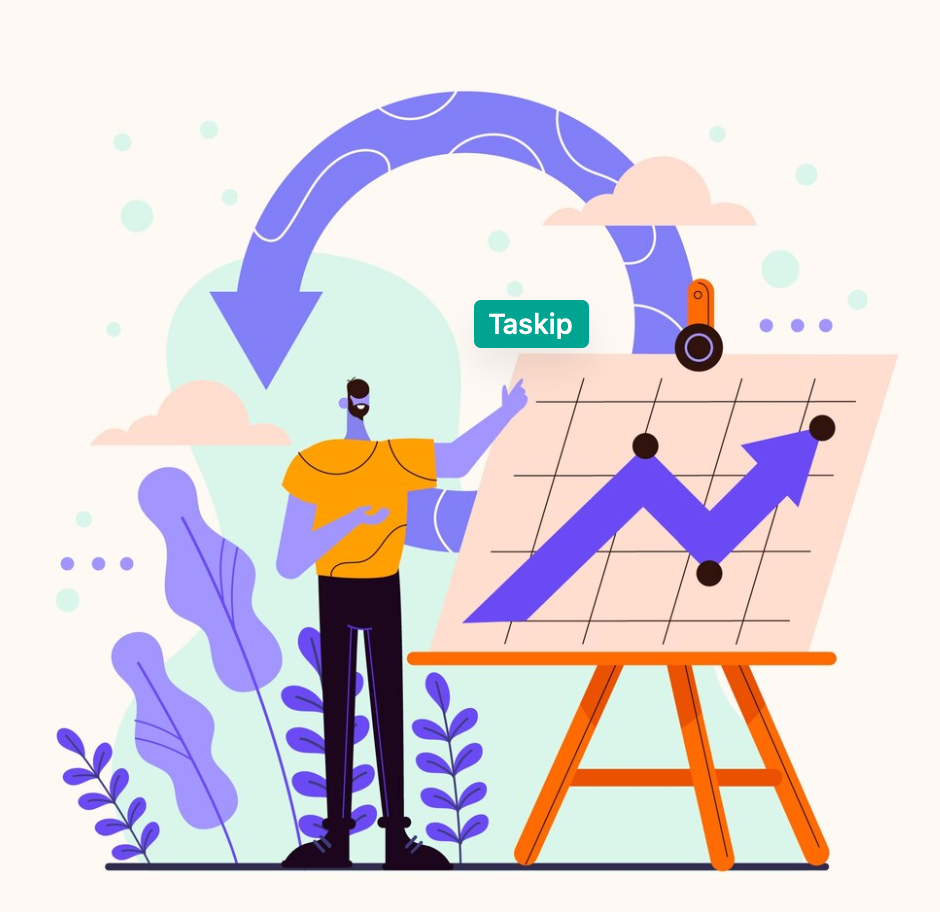
- Centralizing Client Information: Client management software is used to consolidate all client data into a single platform. This includes contact details, communication history, and transaction records. By centralizing this information, businesses can easily access and update client details, ensuring that all departments have a consistent and up-to-date view of each client.
- Improving Communication: Client management software facilitates better communication between businesses and their clients. It allows for automated email campaigns, reminders for follow-ups, and instant messaging features. This ensures that clients are kept informed and engaged, leading to stronger relationships and improved client satisfaction.
- Tracking Sales and Interactions: Businesses use client management software to track sales activities and client interactions. This includes logging phone calls, emails, meetings, and any other forms of communication. By having a clear record of all interactions, businesses can better understand client needs and tailor their sales strategies to be more effective.
- Enhancing Customer Support: Client management software often includes features for managing customer support tickets and inquiries. This allows businesses to respond to client issues quickly and efficiently. The software can prioritize urgent requests, assign tasks to the appropriate team members, and ensure that no client inquiry is overlooked.
- Analyzing Client Data for Insights: Client management software is used to analyze client data to uncover trends and insights. Businesses can use this data to identify high-value clients, understand buying patterns, and predict future client needs. These insights help businesses to develop targeted marketing campaigns and improve overall business strategies.
How Much Does CRM Software Cost?
The cost of CRM software varies greatly. Vendors typically use a subscription-based pricing model. Pricing depends on several factors, such as the number of users and the types of features available.
Generally, you pay a set per-user, per-month fee. Some vendors charge a flat monthly fee for a set number of users, but you may find that to support the number of users you need (and the features you want), you’ll need to buy a more expensive plan or there can be additional fees for things like additional users.
Pricing can range from $10 per user, per month, to thousands of dollars per month, depending on your business’s needs. Don’t have a budget for CRM software?
Maybe you’re not sure that CRM software is right for your business, but you’re curious to see what it has to offer. Many vendors offer free trials of their software.
There are also free versions of popular CRM software; some are full-featured but limit the number of users or records, while others offer only the bare minimum capabilities.
How to Choose The Perfect Client Management Software
The CRM software market is on an unstoppable rise, projected to reach an astounding $131.90 billion by 2028. This explosive growth means that the number of CMS systems available will also multiply, making it challenging to pick the right one.
With so many options, your decision can feel overwhelming.
Comparing all the different systems can take hours, and each one boasts unique features that may look impressive on paper but might not be essential for your needs. The key is to focus on what will truly benefit your business.
Fortunately, selecting the right CMS provider can be simplified by following these steps:
#1: Define Your Goals and Objectives
The first step in any decision-making process is to identify your specific challenges and needs. What are you trying to achieve with a CMS system?
For instance, are you simply looking to replace slow-loading spreadsheets? If you’re running a small business, your CMS requirements might be modest. But if you’re planning a complete overhaul of your customer support service, your needs will be more extensive.
To clarify your goals, consider these questions:
- Is your current tool meeting your business requirements?
- What issues are you hoping to address with a CMS?
- How many team members will need access to the CMS system?
- What is your budget?
- Will the CMS software need to integrate with other existing tools?
By mapping out your objectives, you can narrow down your search to CMS solutions that align with your specific needs and avoid unnecessary features.
#2: Set Your Budget
It’s easy to be dazzled by the CMS options that pop up during a quick Google search. However, many of these tools might be out of your price range.
To avoid disappointment, establish your budget early on. Discuss with your team to set clear expectations, and eliminate any CMS tools that exceed your financial limits.
Remember, a well-defined budget can also help you prioritize which features are essential and which are optional.
#3: List Required Features and Functionalities
Next, create a list of the must-have features your CMS system needs. While many CMS tools offer a wide range of exciting functionalities, not all of them will be necessary for your business.
Collaborate with your sales team to determine the key capabilities they need to do their jobs effectively. If your budget allows, you can also consider adding some nice-to-have features that might enhance your operations.
Essential CMS features typically include:
- Reporting capabilities
- Lead management
- Sales forecasting
- Project management tools
- Marketing automation
- Contact management
- Collaboration tools
- Customer satisfaction surveys
We’ll dive deeper into these features later, but for now, focus on identifying the ones that are critical for your business.
#4: Research CRM Vendors
Now comes the research phase, which might require a strong cup of coffee. ☕
Start by exploring buyer’s guides and review sites like G2 or TrustRadius, which provide comprehensive lists of CMS software. Reading user reviews will give you insights into each tool’s strengths and weaknesses, helping you form a well-rounded opinion.
You can also seek recommendations from your professional network, including industry leaders, colleagues, and friends. They may offer valuable insights into which CMS systems they use and why they find them effective.
#5: Request Demos and Trials
Once you’ve narrowed your list down to three to five top contenders, it’s time to take the next step.
Request demos and trials from these vendors. Most providers offer free 30-day trials, which allow you to test the software before making a commitment. Some even provide free plans, which can be particularly useful if your CMS needs are minimal.
Involve your team members in the testing process. Their feedback will be crucial, as they are the ones who will use the CMS system daily. Encourage them to explore the software’s features and provide input on its usability.
#6: Make Your Decision and Implement
After going through the previous steps, you should be closer to making a final decision.
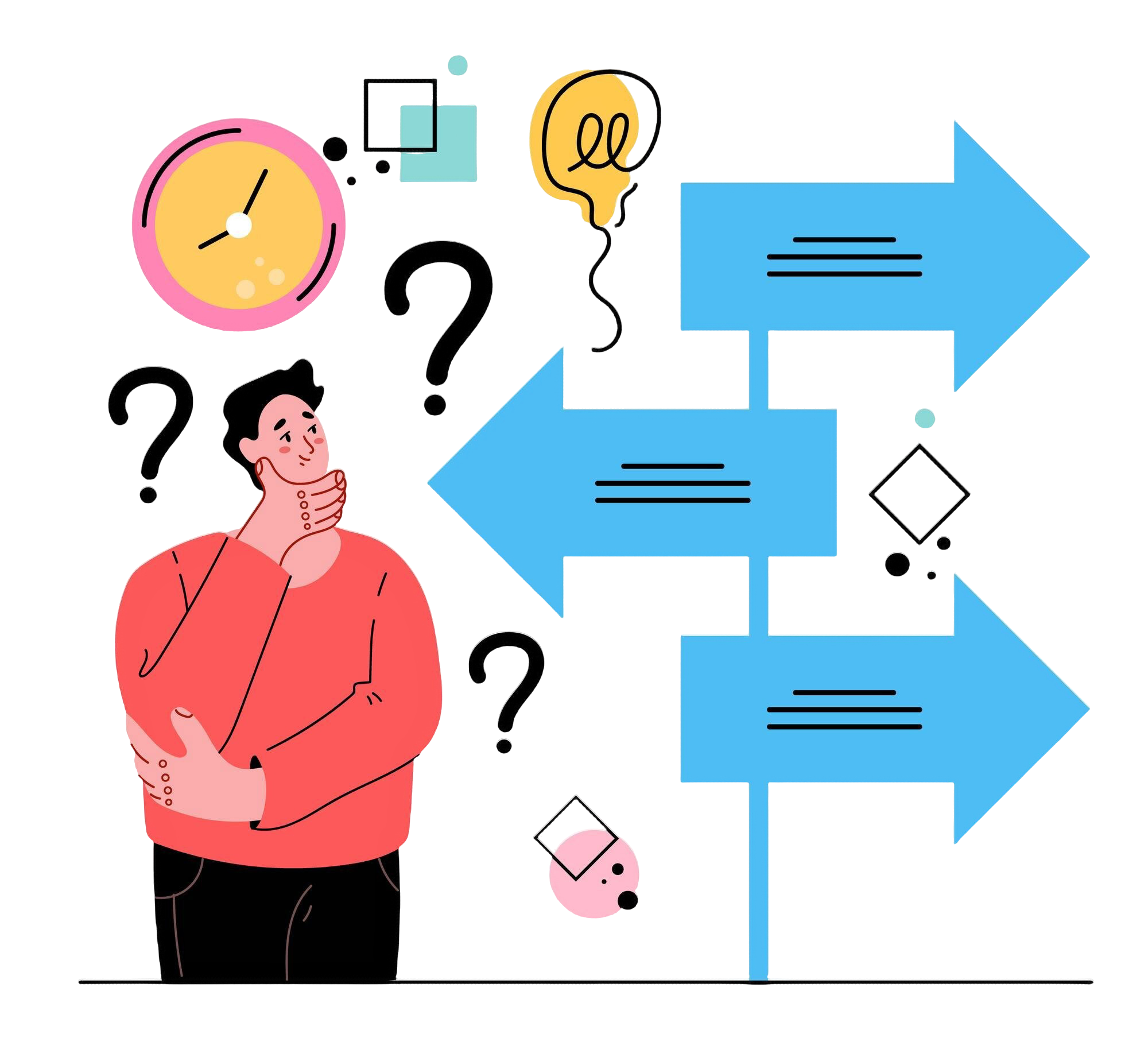
For some, the right choice becomes apparent during the testing phase. However, others may need to conduct further research, test multiple tools, and gather more opinions before making a decision.
Once you’ve made your choice, focus on implementation. The ease of use of your chosen CMS system will significantly impact the onboarding process and how seamlessly it integrates with your existing workflows.
Final Thought
When choosing the right client management tool for your business, focus on identifying your specific needs, considering the tool’s scalability, ease of use, and integration capabilities with existing systems.
Prioritize solutions that offer robust support and customizable features to ensure the tool grows with your business and enhances overall productivity.

FAQs
How do I determine my business’s needs for a Client Management Tool?
Start by analyzing your current client management processes, identifying pain points, and defining the features that would address these challenges. Consider what tasks you want to automate, how you want to organize client information, and any specific reporting needs you have.
Why is integration with other tools important when choosing a Client Management Tool?
Integration with other business tools, such as email platforms, accounting software, and marketing automation systems, ensures seamless data flow and reduces the need for manual data entry. This integration enhances efficiency and helps maintain data consistency across your business.
Should I prioritize ease of use when selecting a Client Management Tool?
Yes, ease of use is crucial, as a user-friendly tool ensures that your team can quickly adopt and effectively use the software without a steep learning curve. A tool that is intuitive and easy to navigate will lead to higher productivity and better overall results.
How important is customization in a Client Management Tool?
Customization is important because it allows the tool to be tailored to your specific business processes. Whether it’s custom fields, workflows, or reporting, the ability to adapt the tool to your unique needs ensures it aligns with your business goals and enhances efficiency.
How can I assess the cost-effectiveness of a Client Management Tool?
Assess cost-effectiveness by comparing the tool’s price to the value it provides, considering factors like feature set, potential for improving efficiency, and expected ROI. Look for tools that offer the best balance between cost and benefits, including hidden costs such as training or additional features.

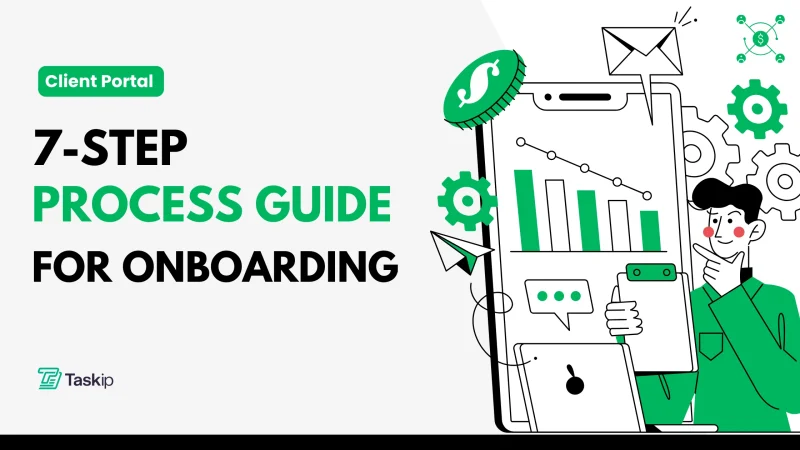
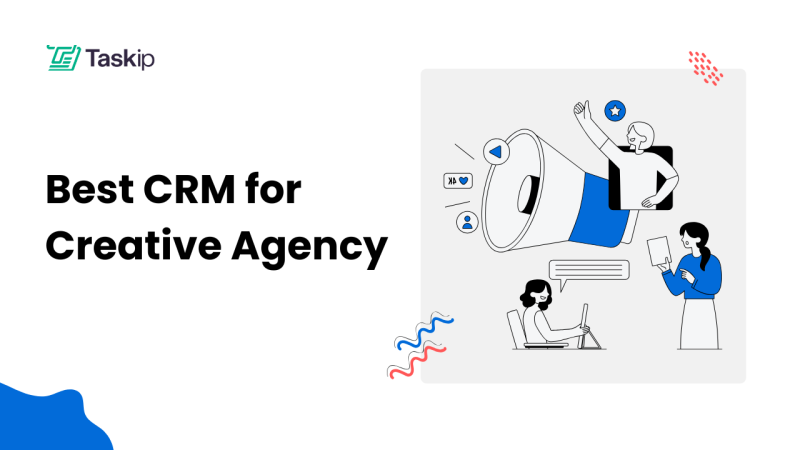
Get Summary On: