Table of Content
Your all-in-one workspace awaits
Stay organized, collaborate with your team, and manage everything from sales to invoicing in one place.
Get Started For FreeNo credit card required, Free forever
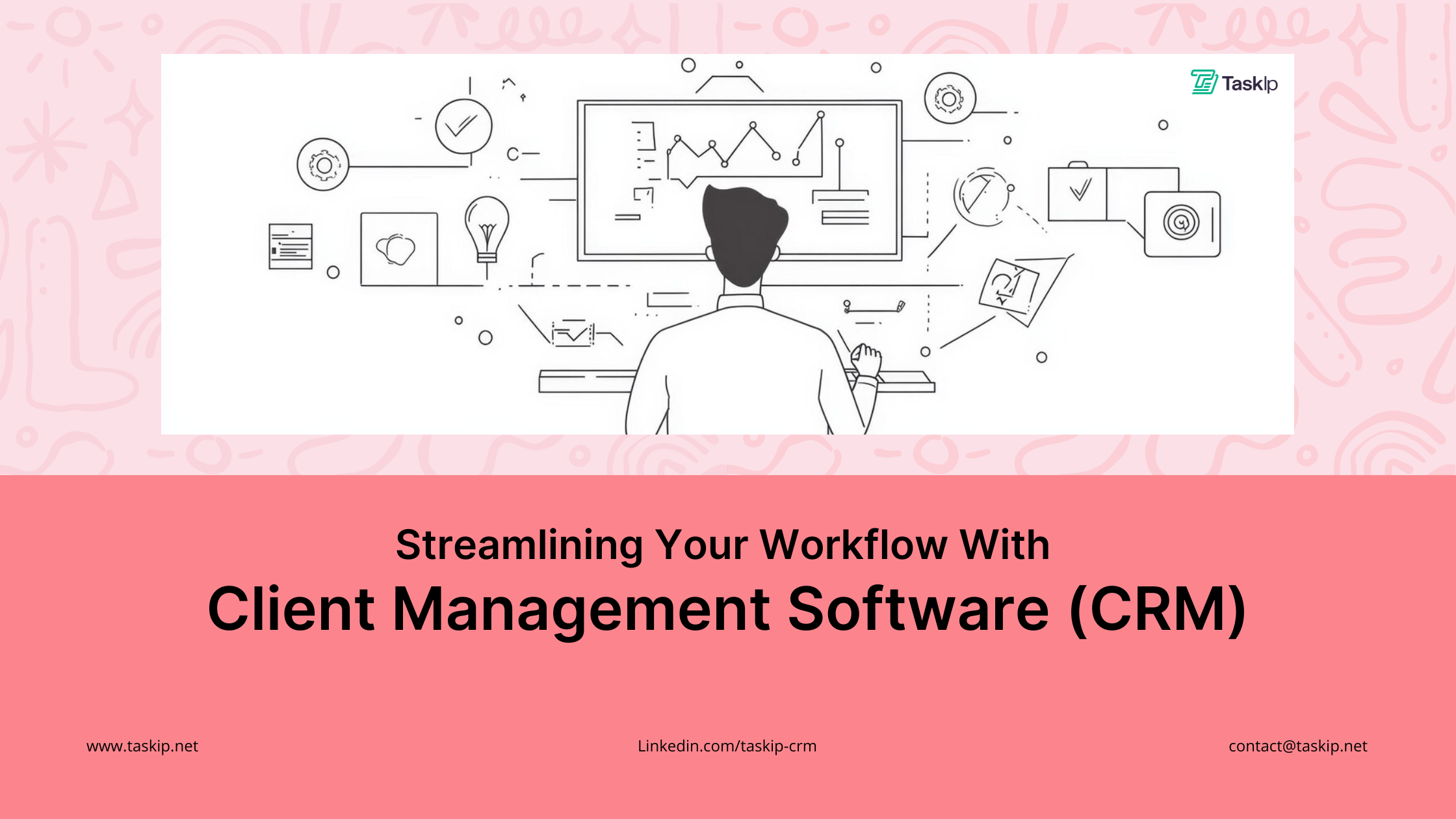
Streamlining Your Workflow With Client Management Software (CRM)
Managing customers, projects, and tasks can be a headache. In today’s fast-paced business environment, efficiency is not just an advantage, it’s a necessity. As companies grow and client bases expand, managing relationships, tasks, and communication can become increasingly complex.
The ability to streamline these processes is crucial for maintaining a competitive edge and ensuring client satisfaction. This is where Client Management Software (CMS) steps in as a game-changer.
Client Management Software provides businesses with a centralized platform to manage interactions, tasks, and data related to clients. Whether you’re a small business owner juggling multiple responsibilities or a large enterprise looking to optimize operations, CMS can transform how you work.
Read on to find out how client management software can help your business stay ahead of the game in 2024.
How CMS Streamlines Workflow
Client Management Software (CMS) has become an indispensable tool for businesses looking to optimize their operations and improve client relationships.
By centralizing information, automating tasks, and enhancing communication, CMS can significantly streamline workflow.
Let’s dive deeper into the specific ways CMS achieves this:
1. Centralized Client Information
One of the primary ways CMS streamlines workflows is by centralizing all client-related information in one accessible location.
This eliminates the need for searching through multiple systems or physical files to find critical data. With CMS, client contact details, communication history, project documents, and transaction records are all stored in one platform, allowing for quick access and easy management.
By ensuring that everyone on your team has access to the same information, CMS reduces the risk of miscommunication or outdated data being used.
Teams can work together more effectively when they can easily access and share client information.
Quick access to information means less time spent on administrative tasks and more time focused on client interactions and project delivery.
2. Automated Task Management
Managing tasks and deadlines is a common challenge in any business. CMS tackles this by automating task management, ensuring that nothing falls through the cracks.
From setting reminders for follow-up emails to assigning tasks to team members, CMS can handle various aspects of task management with minimal manual intervention.
Automation frees up time for more strategic work, as repetitive tasks are handled by the software.
With reminders and task tracking, teams can manage their time more effectively, ensuring that deadlines are met.
Task assignments and progress tracking make it easier to hold team members accountable for their responsibilities.
3. Improved Communication
Effective communication is key to maintaining strong client relationships and ensuring smooth project execution.
CMS enhances communication by integrating various communication tools into a single platform. This integration allows for seamless interaction with clients and between team members, reducing the chances of miscommunication and delays.
With all communication centralized, it’s easier to maintain consistency in messaging and ensure that all team members are on the same page.
Clients can have visibility into the progress of their projects, leading to higher satisfaction and trust. By centralizing communication, teams can respond to client inquiries more quickly and efficiently.
4. Data Analytics and Reporting
Data-driven decision-making is crucial for business success, and CMS provides the tools to monitor, analyze, and report on various aspects of client interactions and project performance.
By leveraging the data collected in the CMS, businesses can gain valuable insights into client behavior, project progress, and team performance.
Access to real-time data enables businesses to make better, data-driven decisions, improving overall performance.
With insights into project progress and client satisfaction, teams can identify potential issues before they become major problems.
By understanding client behavior and preferences, businesses can tailor their services to meet client needs more effectively, leading to higher client retention rates.
5. Streamlined Client Onboarding and Management
The client onboarding process is critical in setting the tone for a successful relationship.
CMS streamlines this process by automating the collection of necessary information, setting up tasks, and ensuring that all team members are informed about the new client’s requirements.
Clients can be onboarded more quickly, reducing the time to project start and increasing client satisfaction.
Every client receives a consistent onboarding experience, regardless of which team member is managing the process.
A smooth and professional onboarding process helps build trust and sets the foundation for a long-term relationship.
6. Seamless Integration with Other Tools
CMS platforms often offer integration with other business tools, such as accounting software, email marketing platforms, and customer support systems.
This integration further streamlines workflow by allowing data to flow seamlessly between systems, reducing the need for manual data entry and ensuring that all systems are up-to-date.
Automation between systems reduces the need for manual data entry, saving time and reducing errors.
Automatic data synchronization ensures that information is consistent across all systems. With all tools working together, businesses can manage all aspects of their operations from a single platform.
5 Best Client Management Software to Maintain Great Client Relationships
1. Hubspot CRM
HubSpot CRM is an all-in-one solution designed with your growth in mind, offering a flexible, cohesive, and user-friendly experience.
It includes powerful features like email tracking and notifications, prospect tracking, meeting scheduling, and live chat, all aimed at helping you stay connected with the customers who drive your business.
By seamlessly integrating with Gmail, G Suite, Office 365, and Outlook, HubSpot CRM allows you to focus more on building relationships and less on logging notes.
With HubSpot, you’ll enjoy unlimited users, data, and contacts with no time limits or expiration—whether you’re a team of one or a thousand.
For those who need advanced capabilities, premium CRM features are available through Sales Hub’s paid editions.
2. Dynamics 365
Dynamics 365 is the ideal client management software for large enterprise teams looking to deliver more value in less time.
Designed for efficiency, it streamlines the onboarding process, allowing you to bring new clients on board in just a few days, regardless of the length of your sales cycle.
Seamlessly integrating with other Microsoft applications like Teams and Outlook, Dynamics 365 eliminates the need to cobble together a disparate client management ecosystem.
Instead, it enables you to focus on building strong customer relationships using the tools you already know and trust.
By combining Dynamics 365 Sales, Dynamics 365 Marketing, and Dynamics 365 Customer Insights, your team can effectively acquire new customers and personalize experiences for existing ones, ensuring a delightful experience for all.
3. ClickUp
ClickUp is your go-to productivity tool to improve account management and customer relations. It’s packed with customizable features, such as a list, calendar, table, or Kanban-style board.
Dashboards guarantee real-time reporting with detailed insights into your customers’ lifetime values. Put it all together, and you can efficiently stay on top of every transaction!
With ClickUp, you can quickly onboard clients, update tasks, and send messages from a single, centralized work hub while integrating over 1,000 other tools, such as email.
With ClickUp’s Free Forever plan, you can start building your customer database immediately or upgrade to even more advanced tools for just $5 a month.
4. Honeybook
Whether you need to send invoices, contracts, payments, or communicate status updates with clients, Honeybook has you covered.
The Honeybook software is great for entrepreneurs and small business owners who work on a project-by-project basis.
From onboarding to offboarding, it provides templates that will delight your customers throughout their journey.
Using the Scheduling tool, you can invite your clients to schedule meetings after sending a proposal tailored to your brand guidelines.
As the deal approaches, collect digital signatures with the Contracts feature that notifies you when the client has signed their documents.
Honeybook Automation can help you nurture client relationships as you work on projects. With custom workflows, your clients will know exactly where you are.
This means you don’t have to send follow-up emails and status updates so that you can focus on your job.
3. Monday
Sales CRM templates empower your team to manage leads, customer relationships, sales pipelines, and tasks with greater efficiency.
With lead management, you can create custom forms on Monday.com and embed them directly on your website, allowing submissions to be automatically collected into your Monday.com board.
The system tracks every interaction with your contacts, including phone calls, emails, and meetings, ensuring you have a complete history at your fingertips.
The sales pipeline can be easily managed using the Kanban view in the sales CRM template, which provides a visual overview of your prospects and their current stages in the sales process.
Additionally, the CRM helps you stay on top of deadlines by organizing tasks, so you know exactly what needs to be done each day to move deals forward and close them successfully.
Choosing The Right CMS for Your Business
Selecting the right Client Management Software (CMS) is a critical decision that can have a significant impact on your business’s efficiency and overall success.
With a plethora of options available, ranging from basic contact management tools to comprehensive platforms with advanced features, it’s essential to choose a CMS that aligns with your business needs and objectives.
Here’s a step-by-step guide to help you make an informed choice.
Identifying Your Business Needs
Before diving into the selection process, it’s important to assess your current workflow, identify pain points, and determine what you hope to achieve with a CMS.
Understanding your specific needs will help you narrow down the options and focus on solutions that offer the features and functionality you require.
Small businesses may require a simpler, more cost-effective CMS, while larger enterprises might need a robust solution with advanced features like automation, analytics, and scalability.
Different industries have unique needs. For example, a law firm might require a CMS with document management and billing features.
While a marketing agency might prioritize tools for project management and client communication.
Identify the specific challenges you face, such as disorganized client data, inefficient task management, or poor communication.
This will help you prioritize features that address these issues. Consider your business’s growth trajectory.
Choose a CMS that can scale with your business, offering additional features and capacity as your client base expands.
Evaluating CMS Options
Once you have a clear understanding of your needs, it’s time to evaluate the various CMS options available. This process involves comparing different platforms based on their features, usability, cost, and scalability.
Create a list of must-have features based on your business needs. Compare CMS platforms to see which ones offer these features, such as contact management, task automation, reporting, communication tools, and integrations with other software.
A CMS should be user-friendly and intuitive, making it easy for your team to adopt and use effectively. Look for platforms with clean interfaces, easy navigation, and customizable dashboards.
CMS solutions vary widely in price, from free tools for small businesses to premium platforms with advanced features.
Evaluate your budget and consider the total cost of ownership, including subscription fees, setup costs, and any additional expenses for integrations or customizations.
Choose a CMS that can grow with your business. Consider whether the platform can handle an increasing number of clients, projects, and users, and whether it offers features that will support your future needs.
Implementing CMS
Choosing the right CMS is just the first step; successful implementation is equally important. A well-planned implementation process ensures that the CMS is integrated smoothly into your existing workflow, minimizing disruption and maximizing adoption.
Create a detailed plan that outlines the steps for migrating data, configuring the CMS, and training your team. Assign responsibilities and set a timeline to keep the process on track.
If you’re transitioning from an existing system, ensure that all client data is accurately transferred to the new CMS. Some platforms offer migration tools or services to help with this process.
Customize the CMS to fit your specific needs, such as setting up workflows, configuring user roles and permissions, and creating custom fields for client data.
Provide comprehensive training to your team to ensure they are comfortable using the new CMS. Offer ongoing support and resources, such as user guides or video tutorials, to help with the learning curve.
After implementation, monitor how the CMS is being used and gather feedback from your team. Use this information to make any necessary adjustments and optimize the system for better performance.
Overcoming Common Challenges
Implementing a new CMS can come with challenges, such as resistance to change, integration issues, or unexpected costs.
Being aware of these potential hurdles and having strategies in place to address them can help ensure a smooth transition.
Employees may be hesitant to adopt a new system, especially if they are accustomed to existing processes. To overcome this, involve your team in the selection process, clearly communicate the benefits of the new CMS, and provide adequate training and support.
If your CMS needs to integrate with other tools, such as accounting software or email marketing platforms, ensure that these integrations work smoothly before fully transitioning.
Testing integrations during the trial period can help avoid surprises later. Be aware of hidden costs, such as fees for additional users, storage, or premium features.
Make sure to budget for these expenses and choose a CMS that offers transparent pricing.
Recommendations
To further assist in your decision-making, consider looking at case studies of businesses similar to yours that have successfully implemented a CMS.
Learning from their experiences can provide valuable insights and help you avoid common pitfalls.
Explore case studies from your industry to see how similar businesses have leveraged CMS to improve their workflows and client management.
Look at case studies for the specific CMS platforms you are considering to see real-world examples of how these tools have benefitted other businesses.
Seek recommendations from industry peers, consultants, or online reviews to gather opinions on which CMS platforms are best suited for your business type and size.
Conclusions
When planning client management, choosing the right software is pivotal for fostering strong and enduring business relationships.
As we’ve explored the top 5 client management solutions, one platform stands out for its holistic approach to streamlining your operations.
CMS excels in providing robust project management tools and offers seamless integration of essential features like invoicing, time tracking, and client collaboration.
Customizable workflows, client portals, and detailed client interaction logs provide a comprehensive solution tailored to your unique business needs.
So ready to Transform Your Client Management? Experience the power of CMS today and your success begins right away.
FAQs
How does Client Management Software help in automating tasks?
Client Management Software automates repetitive tasks such as sending follow-up emails, scheduling appointments, generating invoices, and tracking client interactions. Automation reduces the need for manual input, saves time, and ensures consistency across client-related processes.
How does centralizing client data streamline workflow?
Centralizing client data in a single platform allows easy access to all relevant information, reducing the time spent searching for documents or communication histories. This streamlined access enhances decision-making and improves the speed and quality of client interactions.
Can Client Management Software be customized to fit specific business workflows?
Yes, many Client Management Software solutions offer customization options that allow businesses to tailor the software to their specific workflows. This includes creating custom fields, workflows, and automated processes that align with the unique needs of the business.
How does Client Management Software improve team collaboration?
Client Management Software facilitates team collaboration by providing a shared platform where team members can access client information, assign tasks, and communicate in real time. This reduces miscommunication and ensures everyone is aligned and up-to-date on client activities.
What are the benefits of integrating Client Management Software with other business tools?
Integrating Client Management Software with other tools, such as email platforms, accounting software, and project management tools, further streamlines workflow by ensuring seamless data flow between systems. This integration eliminates the need for duplicate data entry and reduces the risk of errors.
Can implementing Client Management Software reduce operational costs?
Yes, by automating tasks and reducing the need for manual processes, Client Management Software can lower operational costs. It minimizes the risk of errors, reduces the time spent on administrative tasks, and allows businesses to allocate resources more effectively.
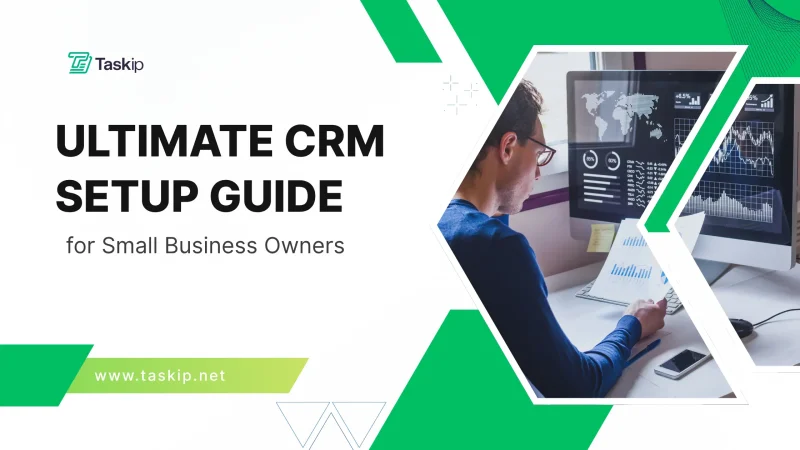


Get Summary On: