Table of Content
Your all-in-one workspace awaits
Stay organized, collaborate with your team, and manage everything from sales to invoicing in one place.
Get Started For FreeNo credit card required, Free forever
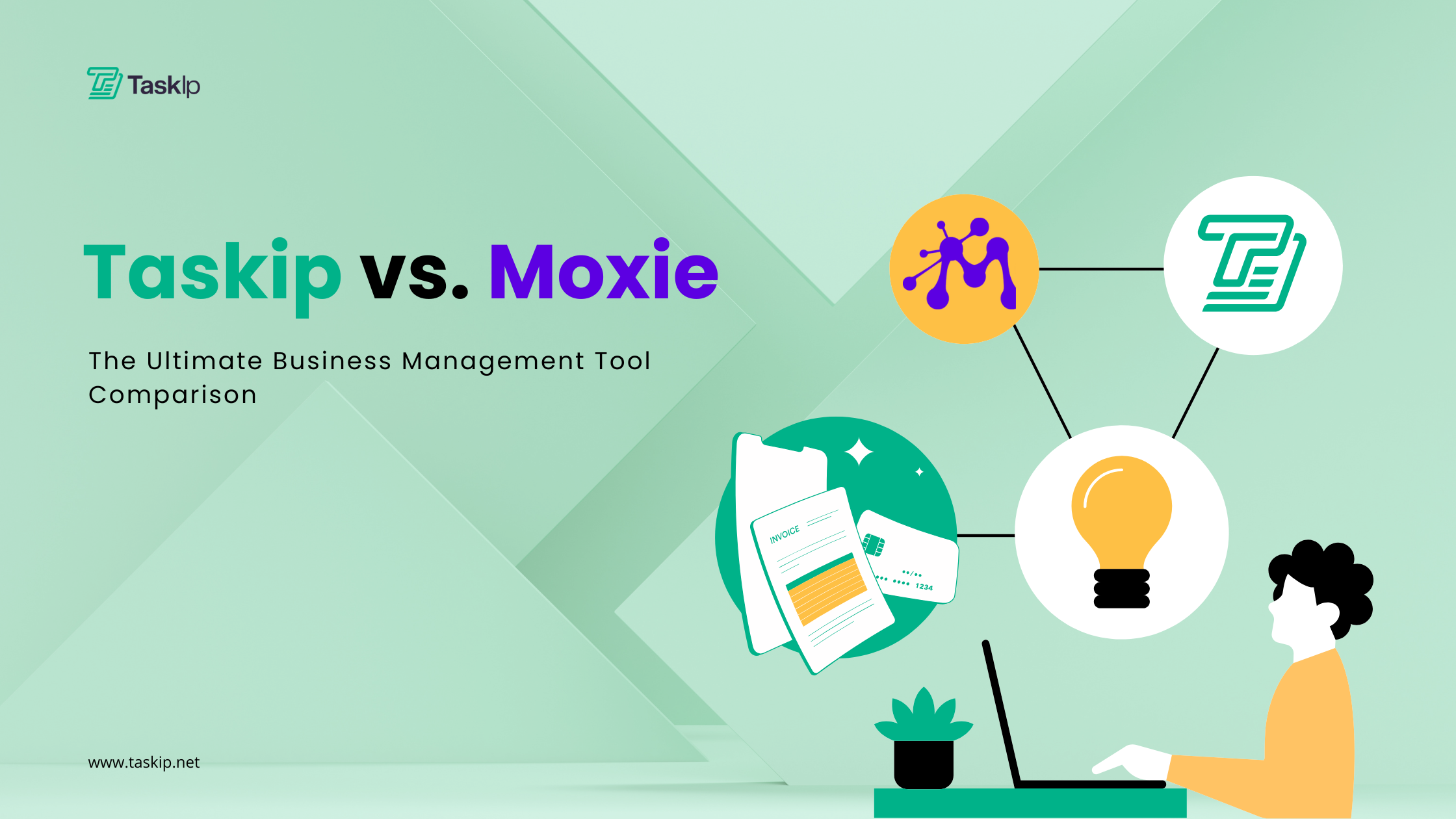
Taskip vs. Moxie: A Comprehensive Comparison
Running a business these days feels like juggling a hundred things at once—keeping everyone on the same page, hitting deadlines, and managing clients can quickly become overwhelming. That’s where tools like Taskip and Moxie come in. They’re designed to take the chaos out of business management and help you stay on top of your game.
Taskip vs. Moxie: The Ultimate Business Management Tool Comparison
But here’s the thing: not all tools are created equal. Taskip is built for businesses that want to grow, whether you’re a startup or an enterprise. It offers powerful features like project management, team collaboration, and flexible workflows that adapt to your needs.
Conversely, Moxie caters more to freelancers and smaller teams, focusing on simple client management, invoicing, and task tracking.
In this side-by-side comparison, we’ll break down exactly what each tool offers—what works, what doesn’t, and which one is right for you. Whether you’re managing a team or flying solo, we’ll help you figure out why Taskip might just be the better fit for taking your business to the next level. Let’s dive in!
What Sets Taskip and Moxie Apart?
Before diving into specifics, let’s briefly overview the unique focus of each tool.
Taskip: All-in-One Solution for Growing Businesses
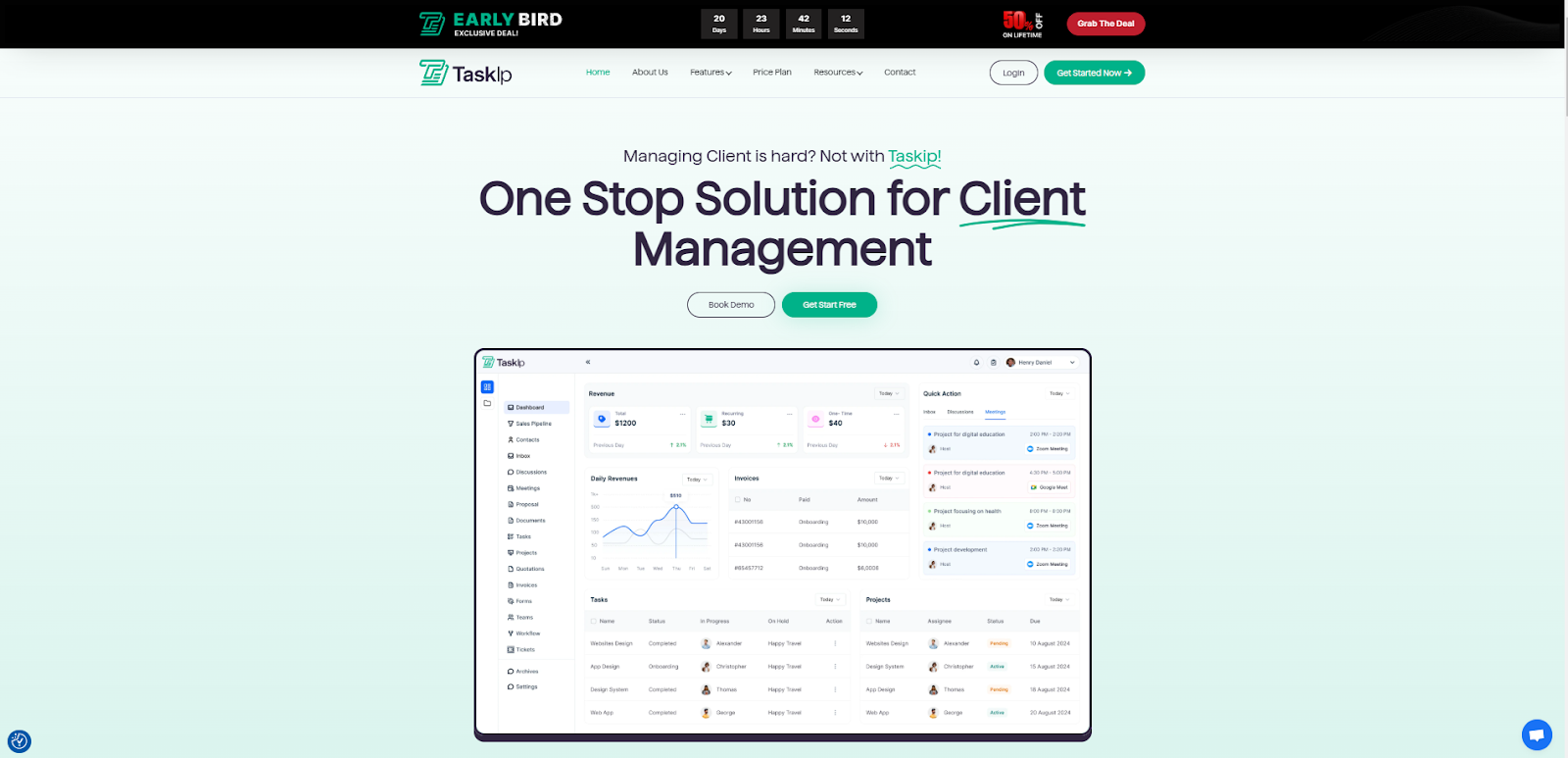
Taskip is designed to serve businesses that demand powerful task and project management tools. Built with scalability in mind, Taskip ensures that as your team grows, the platform grows with you.
Core Features:
- Advanced project management tools like Gantt charts and Kanban boards.
- Customizable workflows tailored to unique business needs.
- Real-time collaboration with team chat and mentions.
- Seamless integrations with third-party apps like Slack, Trello, and Google Workspace.
- Comprehensive reporting and analytics for informed decision-making.
Moxie: A Freelancer-Focused Platform
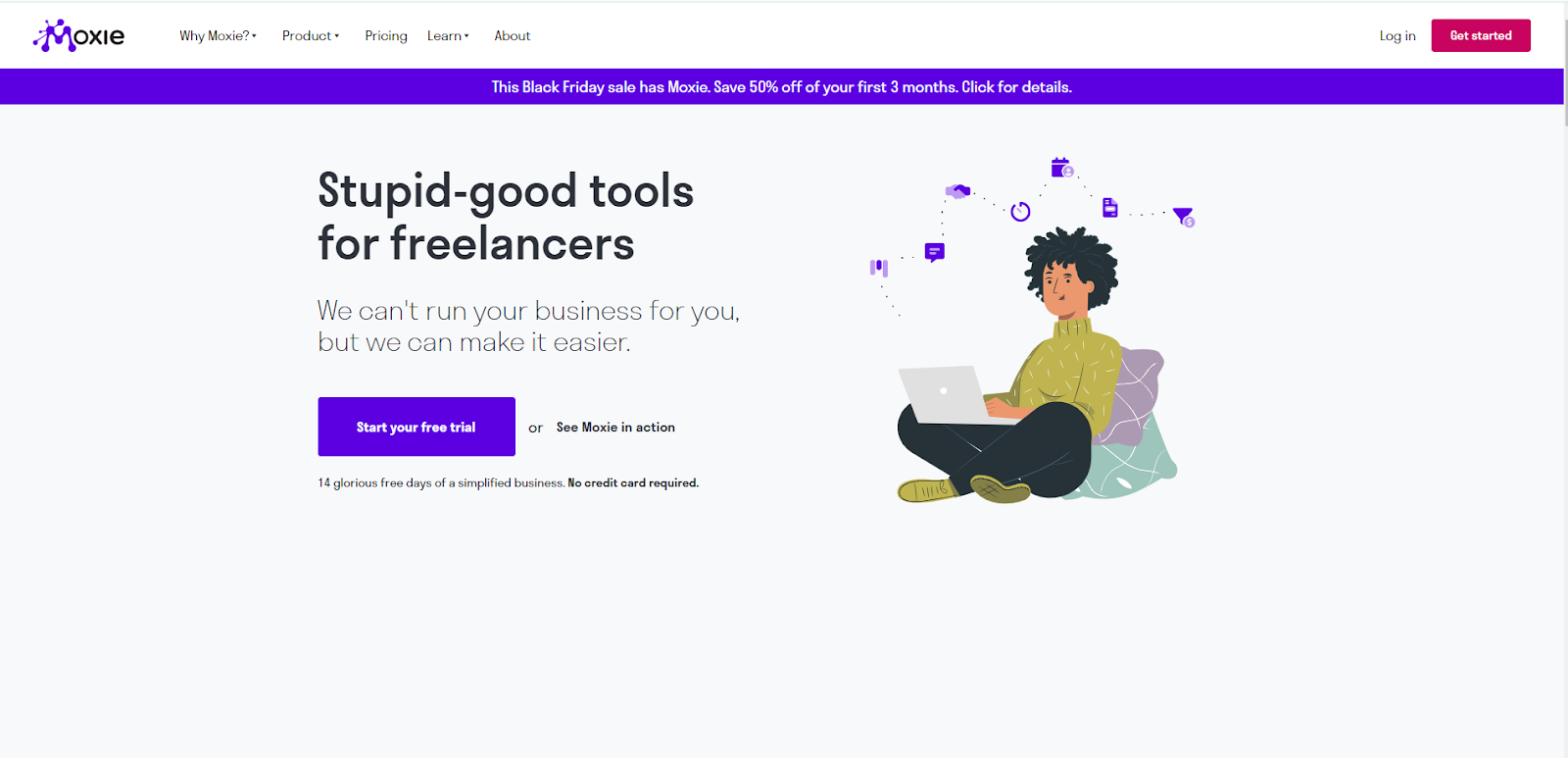
Moxie positions itself as a solution for solo professionals or small businesses. With a strong focus on managing client relationships, invoices, and contracts, Moxie simplifies processes for those working independently.
Core Features:
- Basic task management tools for individual projects.
- Client communication and contract management.
- Invoicing and payment tracking.
- Time tracking for hourly projects.
- Streamlined user experience for non-technical users.
Taskip vs. Moxie: Comparison Table
| Feature | Taskip | Moxie |
| Target Audience | Businesses of all sizes (startups, enterprises, etc.) | Freelancers and small teams |
| Core Focus | Comprehensive project management, team collaboration, scalable workflows (coming soon), and detailed analytics | Client management, invoicing, task tracking, and project management |
| Project Management | project management tools (Kanban boards, task, Discussion, Documents, Files) | task management, no advanced tools like task dependencies or timelines |
| Team Collaboration | Real-time chat, file sharing, task delegation, notifications | Limited to client communication only |
| Client Management | Invoice, Quotation, Project, Pipeline etc | client information storage, invoicing, and time tracking |
| Sales Pipeline | Sales pipeline, custom sales stages, Deals, Meeting, Tasks, Email Sequence | Deal tracking with customization available |
| Proposals & Contracts | not available yet | proposals and contracts advanced customization |
| Invoicing | Advanced invoicing: generate, track payments, manage multiple clients/projects | invoicing templates and payment tracking etc |
| Client Portal | Centralized hub for clients to access project files, track progress, and communicate with the team | Client portal for invoicing and contracts, real-time project updates |
| Communication Tools | Real-time chat, team mentions, notifications, and integrations with communication platforms | Basic communication tools with no real-time capabilities |
| Forms & Document Management | Custom forms, secure document storage, and easy file access | document sharing, advanced form-building capabilities |
| Meeting Scheduler | Team scheduling, time zone management, supports team-based meetings | Primarily one-on-one meetings with scheduling functions |
| Customer Support | Support ticket system for client queries and issues, improved customer satisfaction | support ticket system available |
| Workflow Automation | coming soon | workflow automation available |
| Pricing | Free (Starter), $19/month (Professional), $39/month (Team), $59/month (Powerhouse) | 10$/month (Starter), $20/month (Pro), $32/month (Teams) |
| Trial Period | Free plan available | Free trial period available |
| Integrations | Integrates with Google Calendar, Cloudflare | Integrates with QuickBooks, Xero, and a few other tools |
| Task Management Features | task assignment, real-time progress tracking, and task reminders | task creation and tracking |
| Scalability | Highly scalable, ideal for growing businesses | Primarily for freelancers and small teams with limited scalability |
| Additional Features | Reporting, sales pipeline, support ticket system, Unified Inbox | Time tracking, expense management, client communication |
| Who Should Use It? | Teams handling complex projects, businesses looking for growth and scalability, enterprises | Freelancers, small businesses, solo professionals needing a simple, no-frills solution |
Head-to-Head Comparison: Taskip vs. Moxie
Choosing the right business management tool is a crucial decision for any organization. Both Taskip and Moxie offer a variety of features aimed at improving workflows and managing operations, but their focus and capabilities differ significantly. Taskip provides a comprehensive suite of tools designed for businesses of all sizes, from startups to enterprises. In contrast, Moxie primarily targets freelancers and small teams, offering basic functionality that caters to their simpler requirements.
In this detailed feature-by-feature analysis, we will explore how Taskip and Moxie compare and why Taskip emerges as the superior choice for growing businesses.
- Sales Pipeline
Taskip
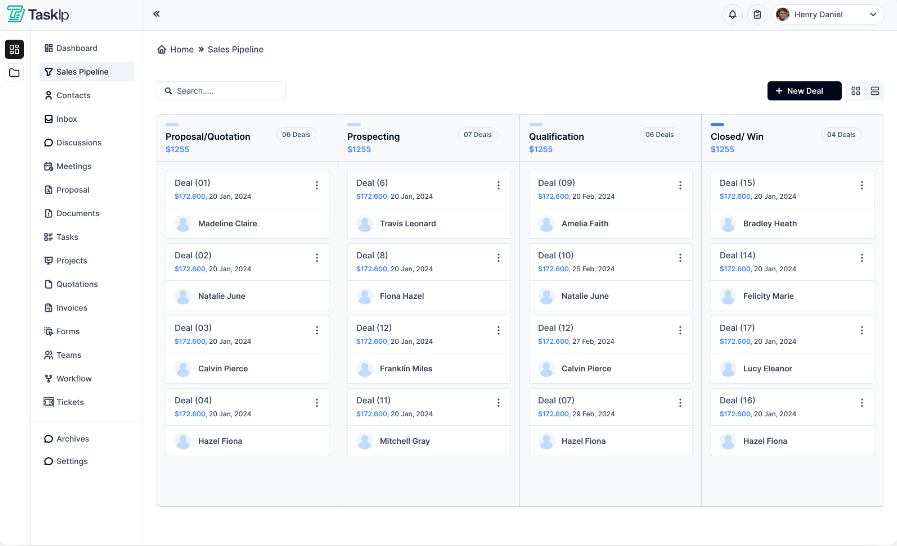
Taskip’s Sales Pipeline is an upcoming feature that will transform the way businesses manage their sales processes. Designed to support higher conversions, this tool will provide a comprehensive visual representation of the sales journey, from lead generation to deal closure. Businesses will be able to track opportunities, monitor the movement of deals through various stages, and identify bottlenecks in the pipeline. Additionally, Taskip’s sales pipeline will include robust integration options with CRM tools, allowing for seamless data flow and collaboration across teams.
Moxie
Moxie offers a sales pipeline feature, but it is far less sophisticated. While it allows basic tracking of deals and opportunities, it lacks advanced tools such as custom sales stages, automation, or integrations with external CRM systems. For teams managing complex sales processes, these limitations can hinder productivity and scalability.
Verdict:
Taskip’s upcoming Sales Pipeline is tailored to support growing businesses with advanced tools for visualization, tracking, and scaling, making it the superior choice.
- Client Management
Taskip
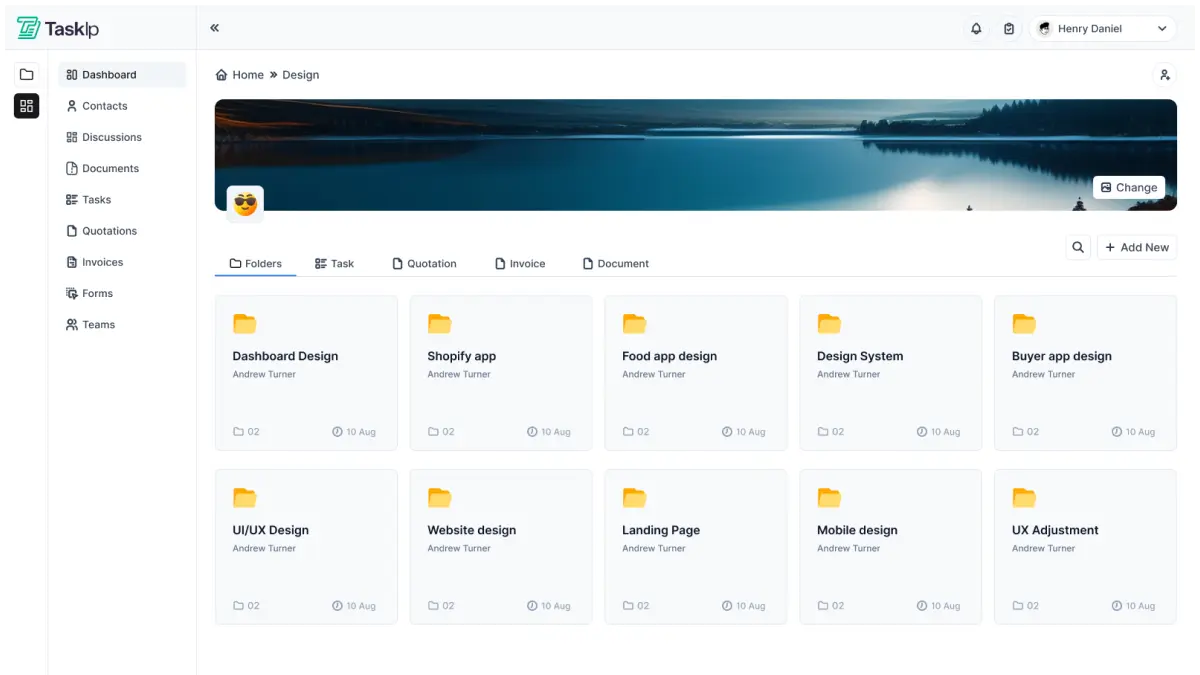
Taskip provides a powerful Client Management feature that acts as a fully connected CRM. This feature enables businesses to centralize all client data in one place, making it easy to track interactions, manage leads, and build strong, long-term relationships. With Taskip, businesses can maintain a complete history of client interactions, schedule follow-ups, and automate reminders, ensuring that no opportunity slips through the cracks.
Moxie
Moxie’s client management functionality is designed for freelancers and small teams. It offers basic tools to store client information and facilitate invoicing. However, it lacks advanced CRM capabilities such as segmentation, automated workflows, or detailed reporting on client behavior.
Verdict:
Taskip’s integrated CRM capabilities make it a more effective tool for businesses looking to scale and maintain a competitive edge in client relationship management.
- Project Management
Taskip
Taskip excels in Project Management by providing businesses with tools to manage even the most complex projects. Its features include customizable workflows, task dependencies, and real-time progress tracking. Teams can visualize their projects through Kanban boards, Gantt charts, and detailed timelines, ensuring everyone remains aligned. Taskip also supports automated task assignment, notifications, and reminders, reducing the manual effort required to keep projects on track.
Moxie
Moxie offers basic project management tools, such as task creation and progress tracking. However, it lacks the depth required for larger or more complex projects. Features like task dependencies, timeline visualization, and automated notifications are absent, making it less suitable for teams handling multiple, overlapping projects.
Verdict:
Taskip’s advanced project management capabilities make it the ideal choice for businesses with diverse and demanding project requirements.

- Proposals & Contracts
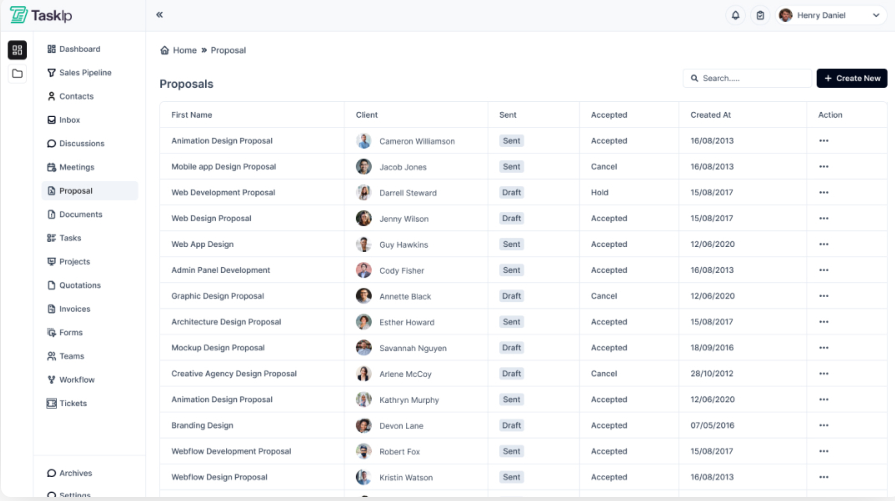
Taskip
Taskip’s Proposals & Contracts feature simplifies the process of drafting, modifying, and managing agreements. Businesses can create professional proposals and contracts, store them securely, and track changes with ease. This feature ensures seamless collaboration between teams and clients, reducing the time spent on administrative tasks.
Moxie
Moxie also offers tools for managing proposals and contracts. However, its functionality is designed for individual freelancers and lacks the customization and scalability required by larger teams or enterprises. For instance, Moxie does not support advanced templates or integration with other contract management systems.
Verdict:
Taskip’s scalable and versatile proposals and contracts management tools make it a better fit for businesses that require flexibility and professionalism in their documentation.
- Invoicing
Taskip
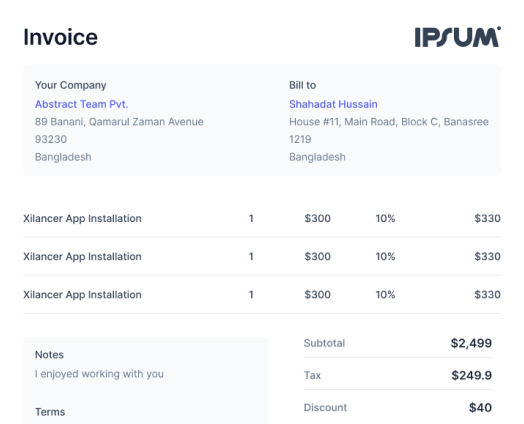
Taskip integrates Invoicing features into its platform, enabling businesses to manage their finances efficiently. Users can generate invoices, track payments, and monitor their financial health all in one place. These features are particularly useful for organizations handling multiple clients or projects, as they provide a clear view of cash flow and outstanding payments.
Moxie
Moxie’s invoicing feature is one of its strong points, especially for freelancers. It includes simple templates, payment tracking, and reminders for overdue payments. However, Moxie’s focus on individual users limits its ability to handle more complex accounting tasks, such as recurring invoices or integration with financial software.
Verdict:
While Moxie performs well for freelancers, Taskip’s comprehensive invoicing toolmake it the better choice for businesses with more complex financial needs.
- Collaboration and Team Management
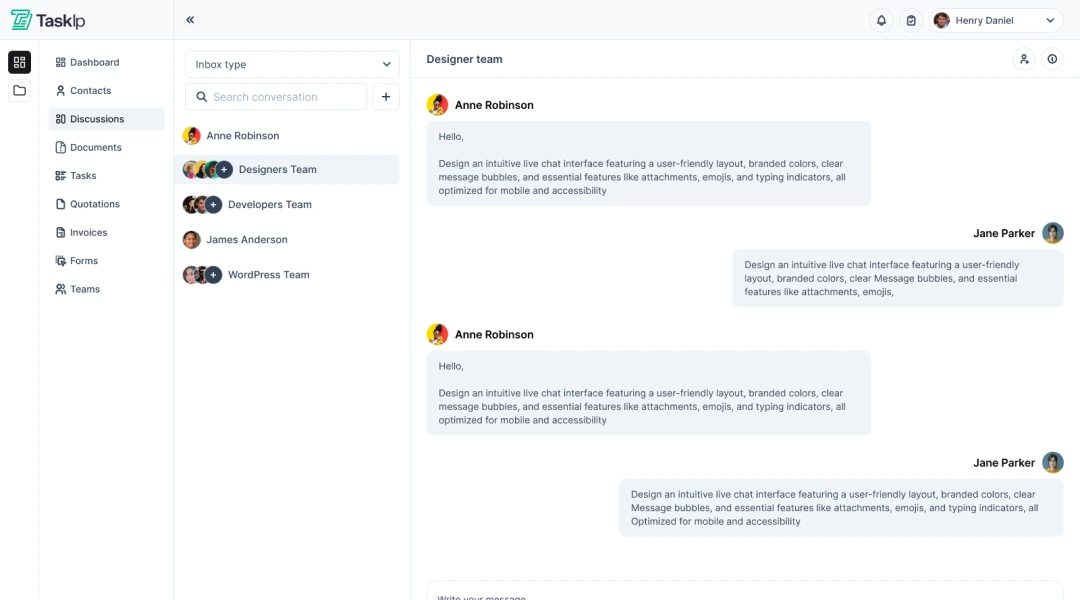
Taskip
Taskip emphasizes collaboration with features like team chat, file sharing, and task delegation. Its Collaborators feature ensures that teams remain aligned, with real-time updates and tools to streamline communication.
Moxie
Moxie’s collaboration tools are limited to client communication. While it facilitates external interactions, it does not support internal team collaboration effectively.
Verdict:
Taskip’s focus on team collaboration makes it the superior choice for organizations that rely on strong internal communication.
- Client Portal
Taskip
Taskip’s Client Portal provides clients with a centralized hub to access files, track project progress, and communicate with teams. This feature ensures transparency and enhances client satisfaction.
Moxie
Moxie also includes a client portal, but it focuses primarily on sharing invoices and contracts. It lacks advanced tools for ongoing collaboration or real-time project updates.
Verdict:
Taskip’s client portal functionality is more robust and versatile, catering to businesses managing multiple client relationships.
- Communication Tools
Taskip
Taskip includes advanced Communication Tools such as real-time chat and messaging, ensuring that both internal teams and clients stay informed and aligned. These tools integrate seamlessly with other features like task management and scheduling.
Moxie
Moxie offers basic communication tools, but they lack real-time capabilities and depth, which can hinder team efficiency.
Verdict:
Taskip’s versatile and integrated communication tools make it a more effective solution for team collaboration and client engagement.
- Forms and Document Management
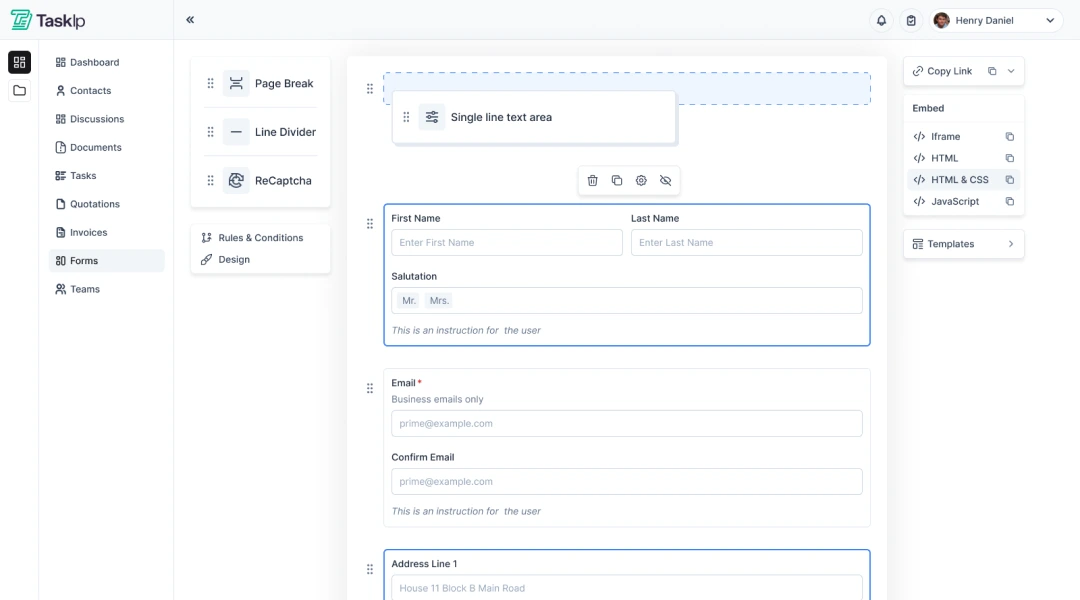
Taskip
Taskip’s Forms and Document Management tools allow businesses to gather and store information efficiently. Users can create custom forms, upload important files, and organize them into easily accessible folders.
Moxie
Moxie provides basic document-sharing capabilities but does not include advanced form-building tools or detailed file-management features.
Verdict:
Taskip’s comprehensive form and document management capabilities make it the better choice for businesses seeking streamlined workflows.
- Meeting Scheduler
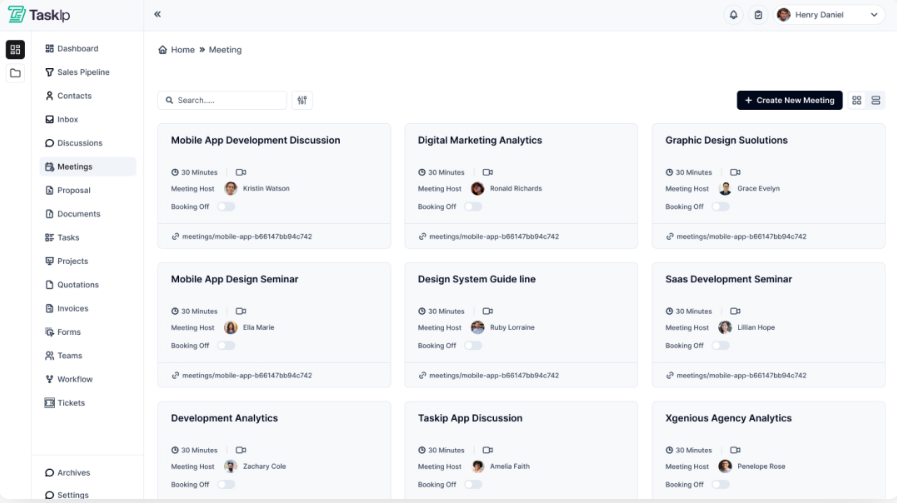
Taskip
Taskip’s Meeting Scheduler simplifies the process of booking meetings, managing time zones, and aligning schedules across teams. This feature is particularly useful for organizations working with remote or distributed teams.
Moxie
Moxie offers a meeting scheduler but focuses primarily on one-on-one client meetings rather than team-based scheduling.
Verdict:
Taskip’s team-friendly meeting scheduler is more versatile and effective for managing complex schedules.
Additional Features: Taskip
Support Ticket System
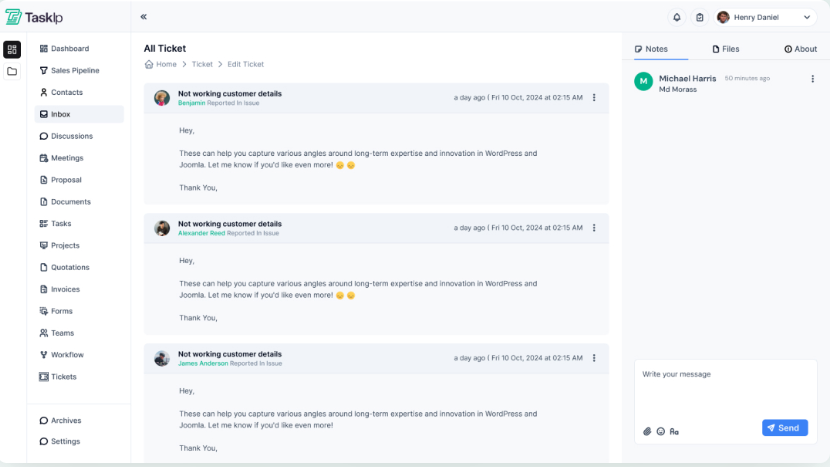
Taskip’s support ticket system is a standout feature designed to enhance customer satisfaction by ensuring that all queries and concerns are addressed promptly and effectively. With this feature, businesses can create, assign, and track support tickets, providing a streamlined way to manage customer interactions. This system not only helps resolve issues faster but also keeps customers informed at every stage of the process. By maintaining an organized and transparent approach to customer support, Taskip fosters stronger client relationships and builds trust.
Workflow Automation (Coming Soon)
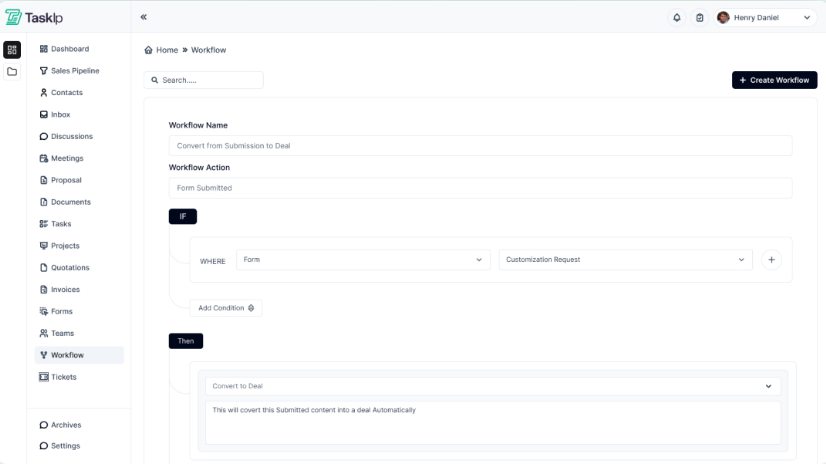
Taskip is set to launch an innovative workflow automation feature, taking efficiency to the next level. This upcoming tool will enable businesses to automate repetitive tasks, reducing manual effort and the potential for human error. By automating processes like task assignments, notifications, and follow-ups, businesses can free up valuable time and focus on high-priority work. Whether it’s streamlining project workflows or managing recurring tasks, this feature is designed to simplify operations, improve consistency, and drive productivity across teams.
Taskip’s commitment to continuous improvement ensures that businesses have access to tools that not only meet their current needs but also adapt to the challenges of a fast-paced, evolving environment. These additional features underscore Taskip’s role as a comprehensive solution for businesses looking to scale and succeed.
Moxie
Moxie does not include workflow automation or a support ticket system, limiting its scalability for larger organizations.
Verdict:
Taskip’s additional features, including workflow automation and support tickets, make it a future-proof choice for businesses.
Customer Reviews and Feedback
What Users Say About Taskip:
- “Taskip has completely transformed how we manage projects. The customization options are a game-changer!”
- “Our team collaboration has improved significantly since switching to Taskip.”
- “The reporting tools give us actionable insights that help us stay ahead.”
What Users Say About Moxie:
- “Moxie is great for basic invoicing, but it’s not enough for managing complex projects.”
- “I like how simple Moxie is, but I wish it had more features for team collaboration.”
Taskip Pricing Plans:
| Plan | Monthly Price | Annual Price | Features |
| Starter | $0 | $0 | – Invoice and Quotation- 1 Team with 1 Member- Up to 1,000 Contacts- Unlimited Forms and Documents- Task Management- Client Portal |
| Professional | $19 | $228 | – All Starter features- 5 Teams with 5 Members- Up to 5,000 Contacts- Additional advanced features |
| Team | $39 | $468 | – All Professional features- 5 Teams with 5 Members- Up to 5,000 Contacts- Additional advanced features |
| Powerhouse | $59 | $708 | – All Team features- Unlimited Teams and Members- Unlimited Contacts- Additional advanced features |
Note: Taskip offers a 30-day trial for the Professional, Team, and Powerhouse plans.
Moxie Pricing Plans:
| Plan | Monthly Price (Annual Billing) | Features |
| Pro | $20 | – Unlimited clients- Project management- Invoices and subscriptions- Proposals and contracts- Expenses and accounting- Forms- Time tracking- Integrated calendar- Sales pipeline- Unlimited collaborators- Business phone line- Integrated meeting scheduler |
| Teams | $32 | – All Pro features- Supports up to five team members with full access- Two phone numbers- Custom access levels for restricted users |
Note: Moxie offers a free trial period for new users.
Key Differences:
- Target Audience: Taskip is designed for businesses of various sizes, offering scalability with its tiered plans. Moxie primarily caters to freelancers and small teams, focusing on essential project management and client interaction features.
- Features: Both platforms offer project management, invoicing, and client management. However, Taskip provides more extensive team collaboration tools and scalability options, while Moxie emphasizes simplicity and ease of use for smaller operations.
- Pricing: Taskip’s pricing ranges from free to $59 per month, depending on the plan and features. Moxie’s pricing starts at $20 per month for the Pro plan and $32 per month for the Teams plan, with annual billing options providing cost savings.
When choosing between Taskip and Moxie, consider your business size, team collaboration needs, and the specific features that align with your operational requirements.
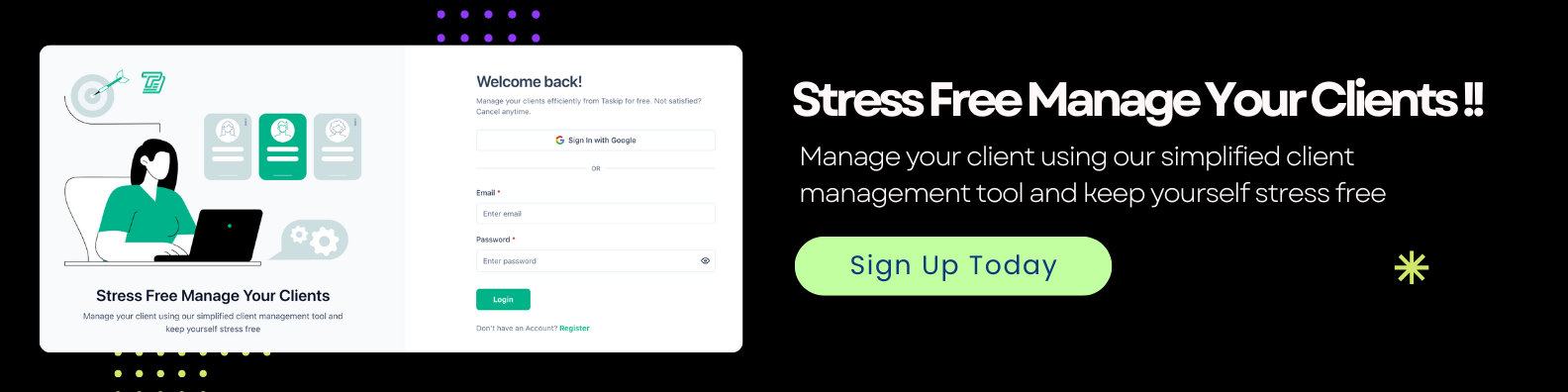
Unique Advantages of Taskip Over Moxie
- Advanced Project Management Tools: Taskip provides a robust suite of project management features, including Gantt charts for timeline visualization, Kanban boards for workflow organization, and task dependencies to ensure efficient task prioritization. These tools make it easier for businesses to handle complex, multi-step projects with confidence and clarity.
- Real-Time Collaboration: Taskip fosters seamless communication within teams through its built-in chat functionality, mentions, and real-time notifications. Additionally, integrations with popular tools like Slack ensure that your team stays connected and aligned, no matter where they are working from.
- Custom Workflows: Unlike Moxie, Taskip allows businesses to create fully customizable workflows that align with their unique operational needs. This flexibility ensures that every task, project, and process fits seamlessly into your existing systems, improving efficiency and adaptability.
- In-Depth Analytics: Taskip offers advanced reporting tools that go beyond surface-level metrics. With detailed insights into project progress, team productivity, and overall performance, businesses can make informed decisions and continually refine their strategies for success.
- Scalability: Taskip is built to grow with your business. Whether you’re a small startup or a scaling enterprise, Taskip evolves alongside your needs, ensuring you never outgrow the platform and always have the tools required to achieve your goals.
Who Should Use Taskip?
- Teams and organizations handling multiple projects across departments.
- Businesses looking for advanced collaboration and task management tools.
- Enterprises seeking a scalable solution with detailed analytics.
- Companies that require customized workflows and automation.
Who Should Use Moxie?
- Freelancers managing solo projects and client relationships.
- Small businesses with basic invoicing and task tracking needs.
- Users seeking a simple, no-frills tool for everyday operations.
Conclusion: Why Taskip is the Superior Choice
While Moxie meets the needs of freelancers and small businesses, it lacks the depth and scalability required for larger teams and growing organizations. Taskip, on the other hand, is a robust, all-in-one platform that empowers businesses to achieve operational excellence.
From advanced project management tools to real-time collaboration and customization options, Taskip delivers unmatched value. Its scalability ensures that it remains effective as your business evolves, making it the ultimate choice for teams of all sizes.
Don’t settle for less. Choose Taskip today and take your business to new heights.
FAQs About Taskip vs. Moxie
1. What are the main differences between Taskip and Moxie?
Taskip is a versatile business management tool designed for businesses of all sizes, offering advanced project management, client collaboration, and scalable workflows. Moxie, on the other hand, focuses on freelancers and small teams, providing tools for client communication, invoicing, and basic task tracking. Taskip caters to growing businesses, while Moxie is more suited for individual professionals or smaller operations.
2. Which tool is better for project management: Taskip or Moxie?
Taskip stands out with its advanced project management features like Gantt charts, Kanban boards, task dependencies, and real-time progress tracking. Moxie offers basic project management capabilities, but it lacks the depth required for managing complex or large-scale projects.
3. Is Taskip or Moxie more suitable for collaboration?
Taskip excels in team collaboration with real-time chat, file sharing, and a centralized platform for managing tasks and communication. Moxie focuses more on client collaboration, offering tools for communication and invoicing but limited internal team management features.
4. Which tool is more affordable: Taskip or Moxie?
Moxie has lower starting prices, making it more affordable for freelancers or small teams. Taskip offers scalable pricing plans tailored to businesses with more extensive needs. While Taskip might cost more, its comprehensive features provide better value for growing organizations.
5. Can Taskip and Moxie integrate with other business tools?
Both Taskip and Moxie support integrations with third-party tools. Taskip integrates with platforms like Slack, Google Workspace, and Trello, ensuring seamless workflows for larger teams. Moxie also offers integrations with tools like QuickBooks and Xero, which are especially helpful for freelancers managing finances.
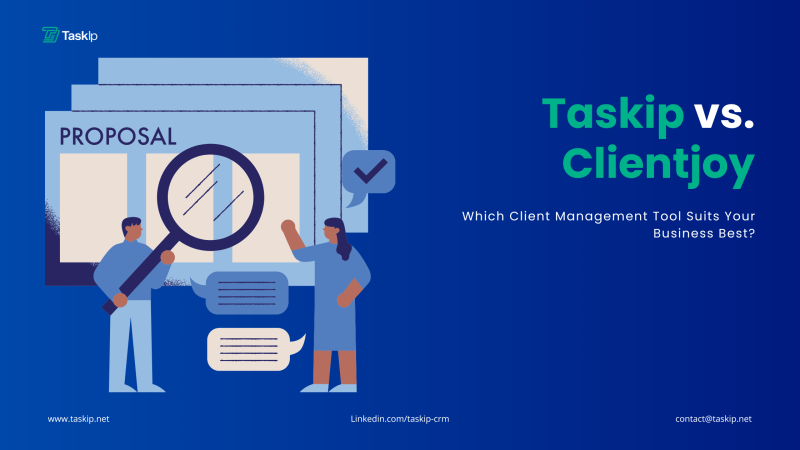


Get Summary On: