To create a subfolder, follow these steps:
- Navigate to Your Folder Structure:
- On the left sidebar, click on the Folder Icon (
1).
- On the left sidebar, click on the Folder Icon (
- Locate the Parent Folder:
- Select the folder where you want to create the subfolder (
2).
- Select the folder where you want to create the subfolder (
- Access Folder Options:
- Click on the Ellipsis (
...) next to the folder’s name to open more options (3).
- Click on the Ellipsis (
- Create New Folder:
- From the dropdown menu, select “New Folder”.
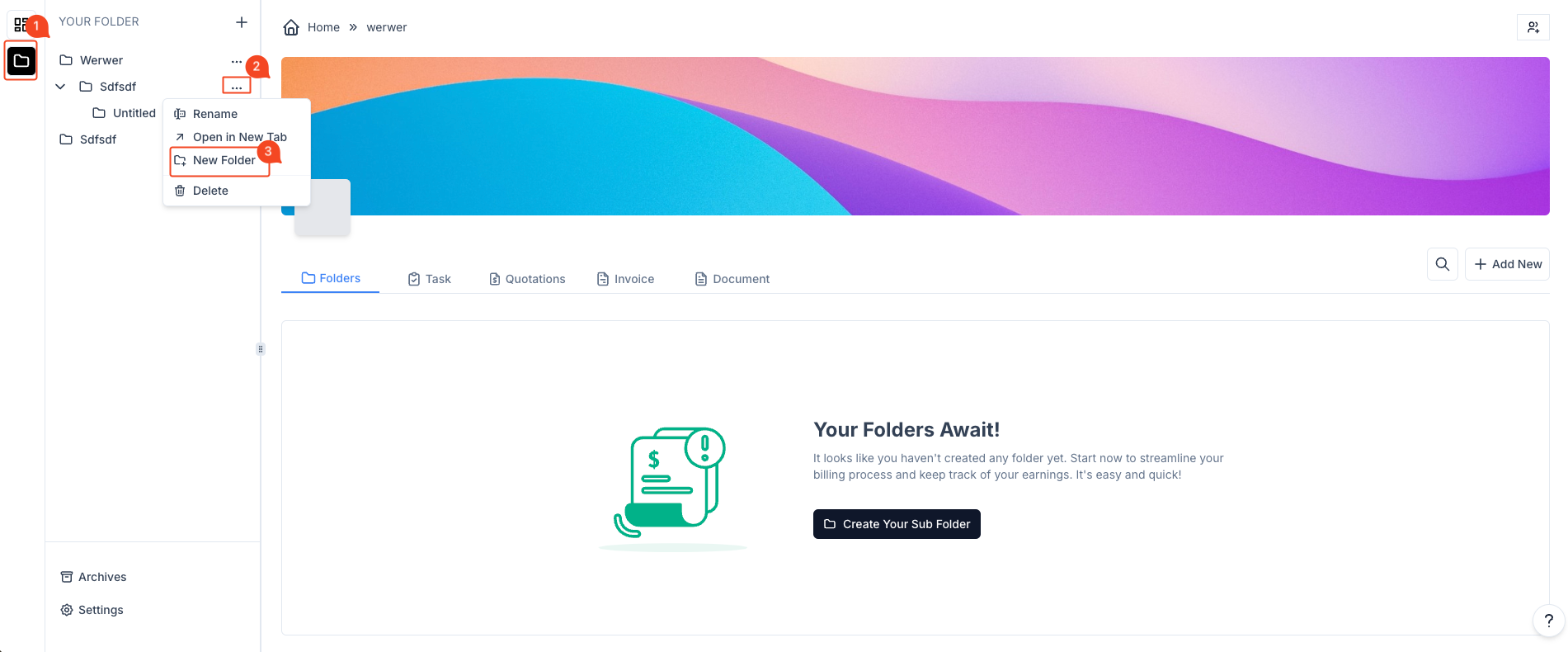
- Fill in Folder Details:
- A dialog will appear asking for the Folder Name and Visibility settings.
- Enter the desired name for your subfolder and choose its visibility (e.g., Private or Public).
- Create the Subfolder:
- Click the “Create Folder” button to add the new subfolder under the selected parent folder.
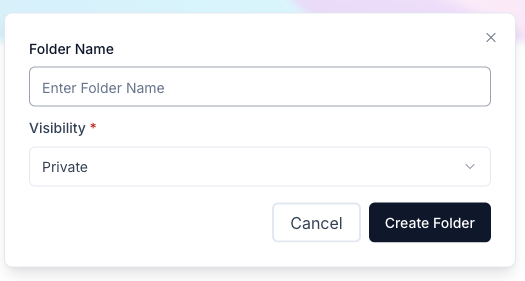
Your subfolder will be created within the chosen parent folder.



