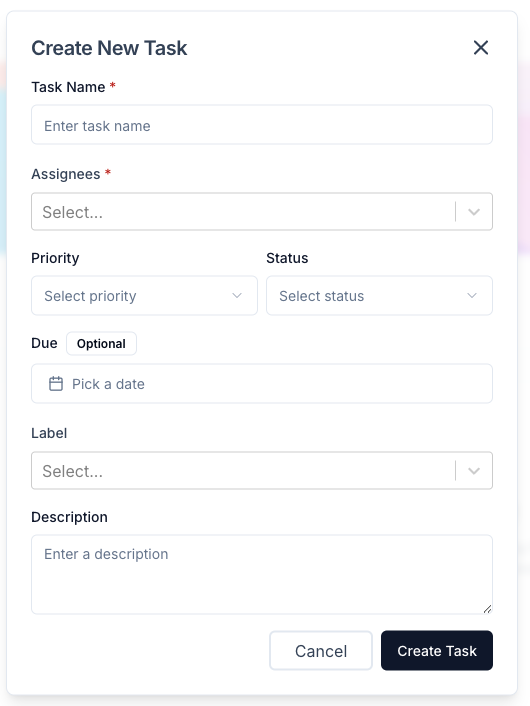To create a Task from a Folder, follow these steps:
- Navigate to the Folder Section:
- Click on the Folder icon on the left-hand sidebar (label
1in the image). - Select the specific folder where you want to add the task (label
2).
- Click on the Folder icon on the left-hand sidebar (label
- Add a New Task:
- Click on the “Add New” button at the top right corner (label
3). - From the dropdown, select “New Task” (label
4).
- Click on the “Add New” button at the top right corner (label
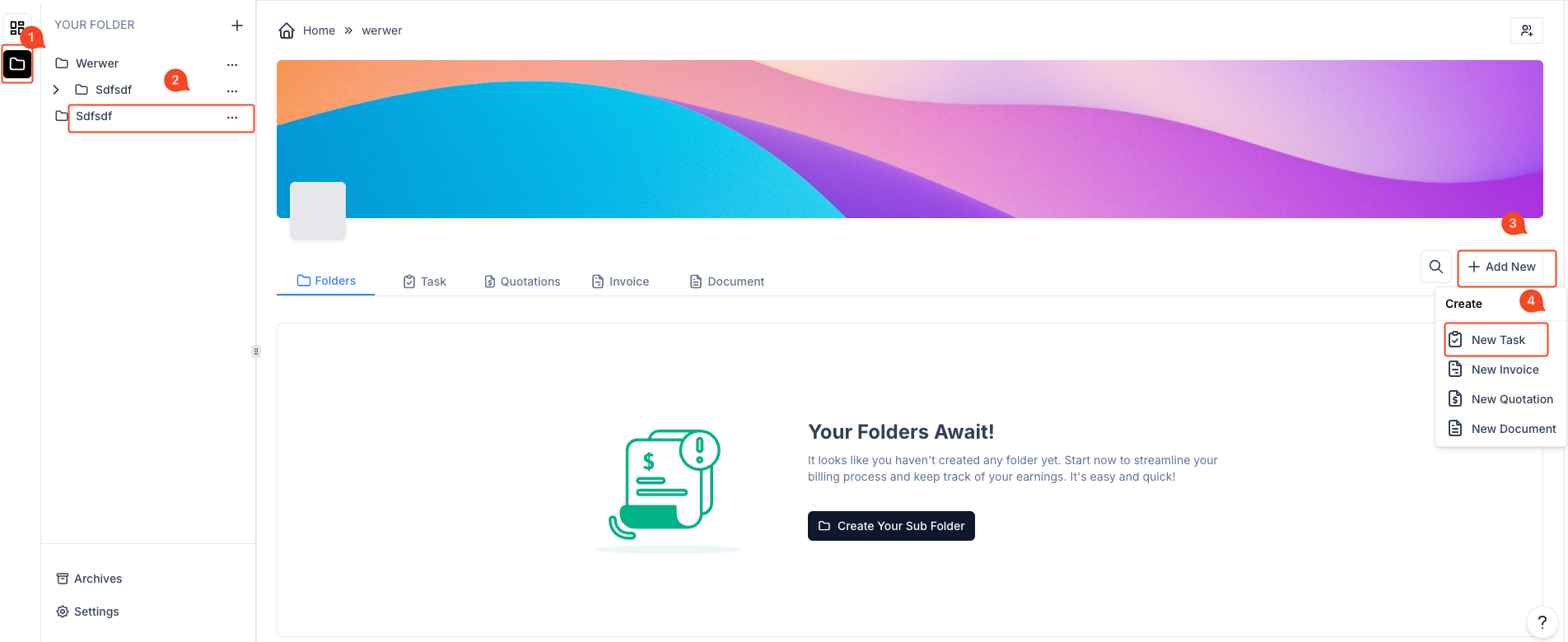
- Fill in Task Details:
- A pop-up form will appear for creating a new task.
- Fill in the necessary details like Task Name, Assignees, Priority, Status, Due Date, Label, and Description.
- Submit the Task:
- Once all details are filled, click on “Create Task” to add the task to the folder.