Steps: #
- Access the Discussion Section:
- From the sidebar menu, click on Discussion.
- Select the group discussion where you want to add members, a team, or clients.
- Open the Invite Panel:
- On the right side of the screen, click on the invite icon (person with a plus sign).
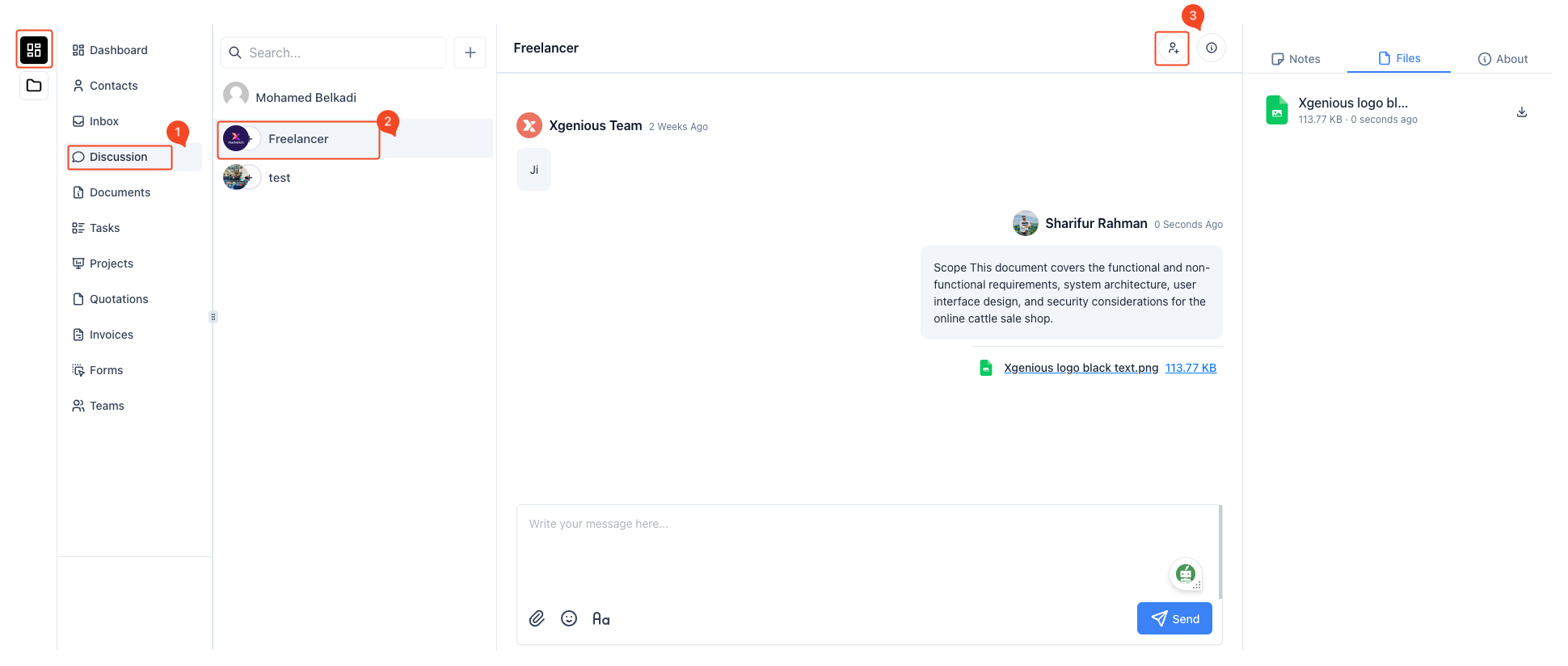
- Add Members or Teams:
- A pop-up panel labeled Invite to Conversation will appear.
- Add Members: Select Add Members to search and invite individual team members by clicking the Invite button.
- Add a Team: Switch to the Add a Team tab to select and invite a whole team to the conversation.
- Invite Contacts: For adding clients or external contacts, choose the Invite Contacts tab to search and invite them to the discussion.
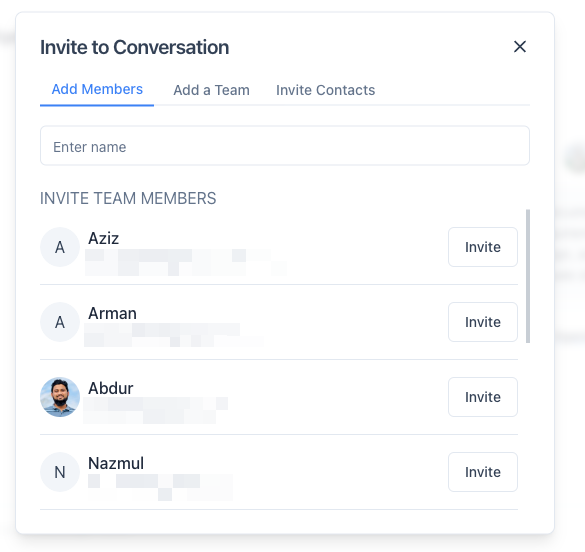
These steps will help you to seamlessly add individuals or entire teams into a group discussion, fostering better communication and collaboration within the platform.



