To customize and manage your workspace settings, follow these steps:
- Access Settings:
- Click on your user profile at the top right corner.
- Select Settings from the dropdown.
- Navigate to Workspace:
- In the settings sidebar, click on Workspace to open the workspace settings.
- Configure Workspace Details:
- Workspace Name: Enter the name for your workspace.
- Description: Provide a brief description of your workspace.
- Workspace URL: Specify a unique URL for your workspace. This URL will be in the format
yourworkspace.taskip.app.
- Upload Workspace Logo and Favicon:
- Workspace Logo: Upload a logo for your workspace by clicking the upload box. This logo will be displayed throughout your workspace.
- Workspace Favicon: Upload a favicon (small icon) that represents your workspace in the browser tab.
- Save Changes:
- Once you have filled in all the necessary details and uploaded your images, click on Save Changes to apply your configurations.
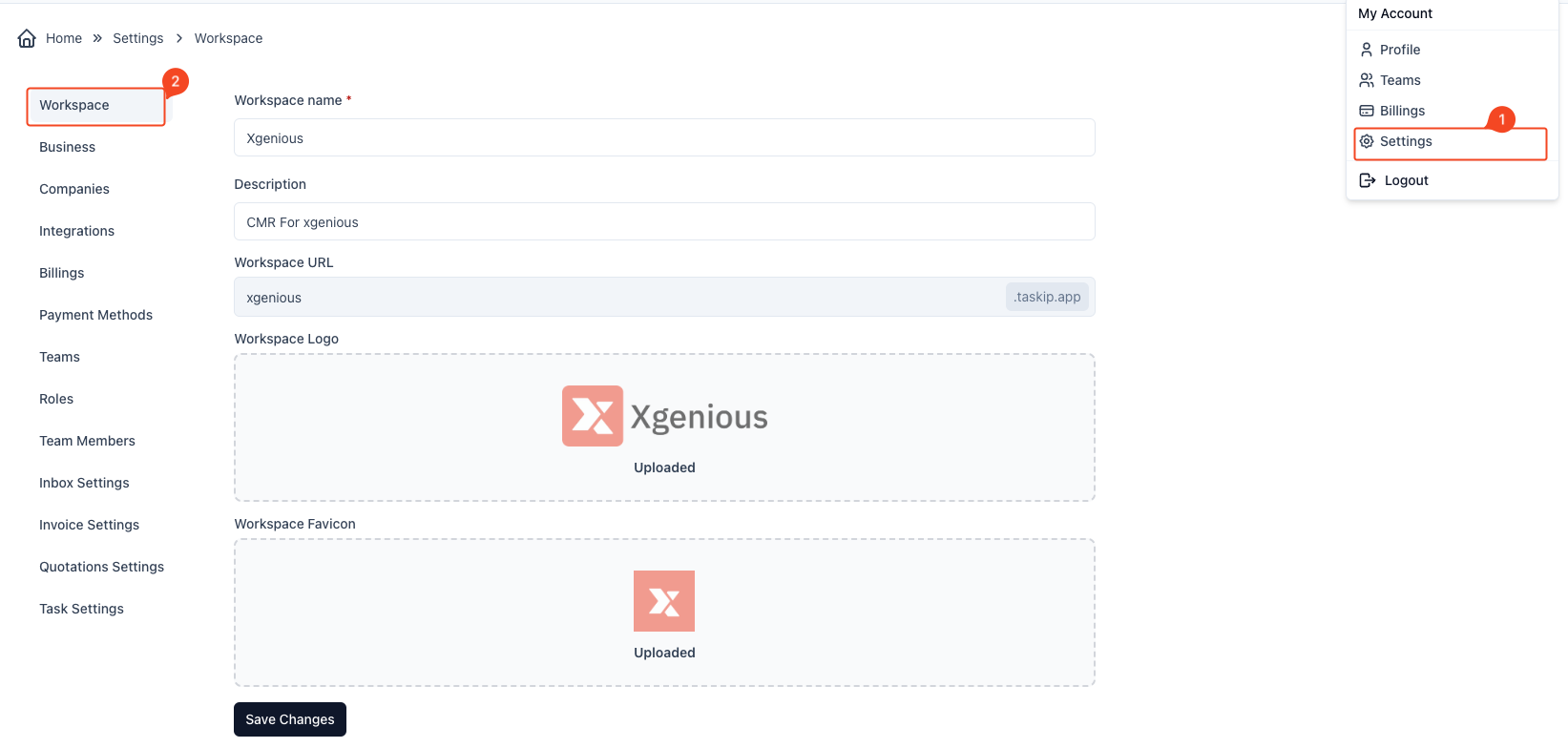
You have successfully configured your workspace settings.



