To duplicate a quotation:
- Go to the “Invoices” section:
- On the left sidebar, click on “Invoices” to view the list of invoices.
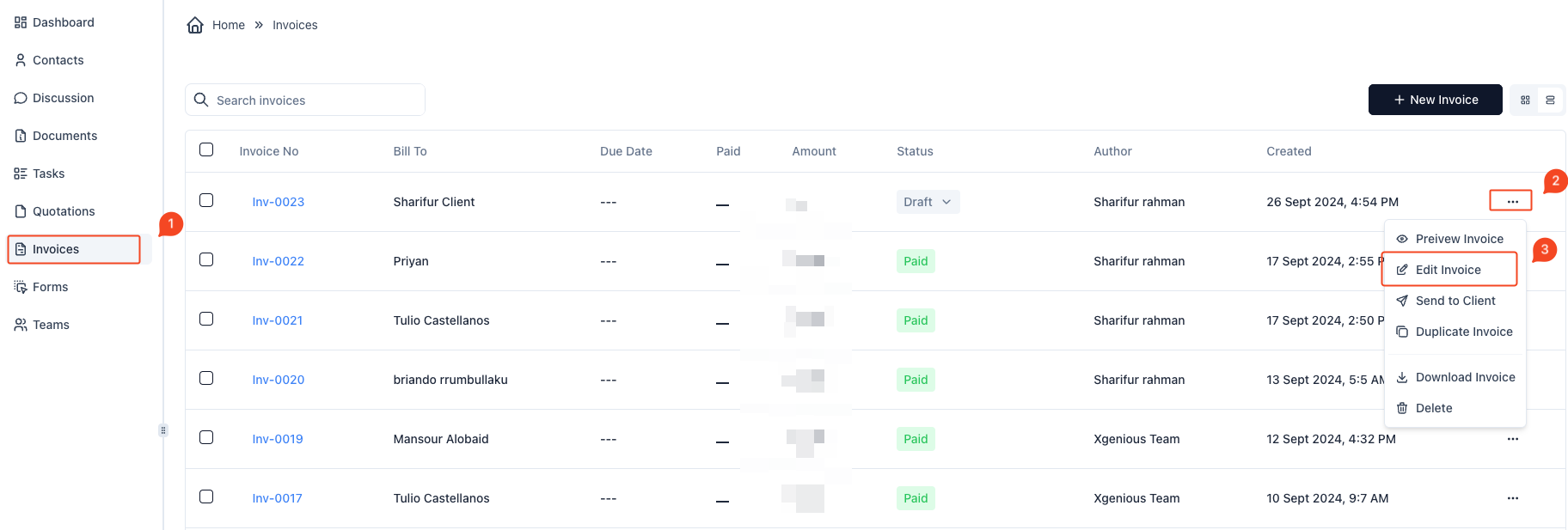
- Select the invoice to duplicate:
- Find the quotation you wish to duplicate from the list.
- Click the ellipsis menu (…) next to the invoice.
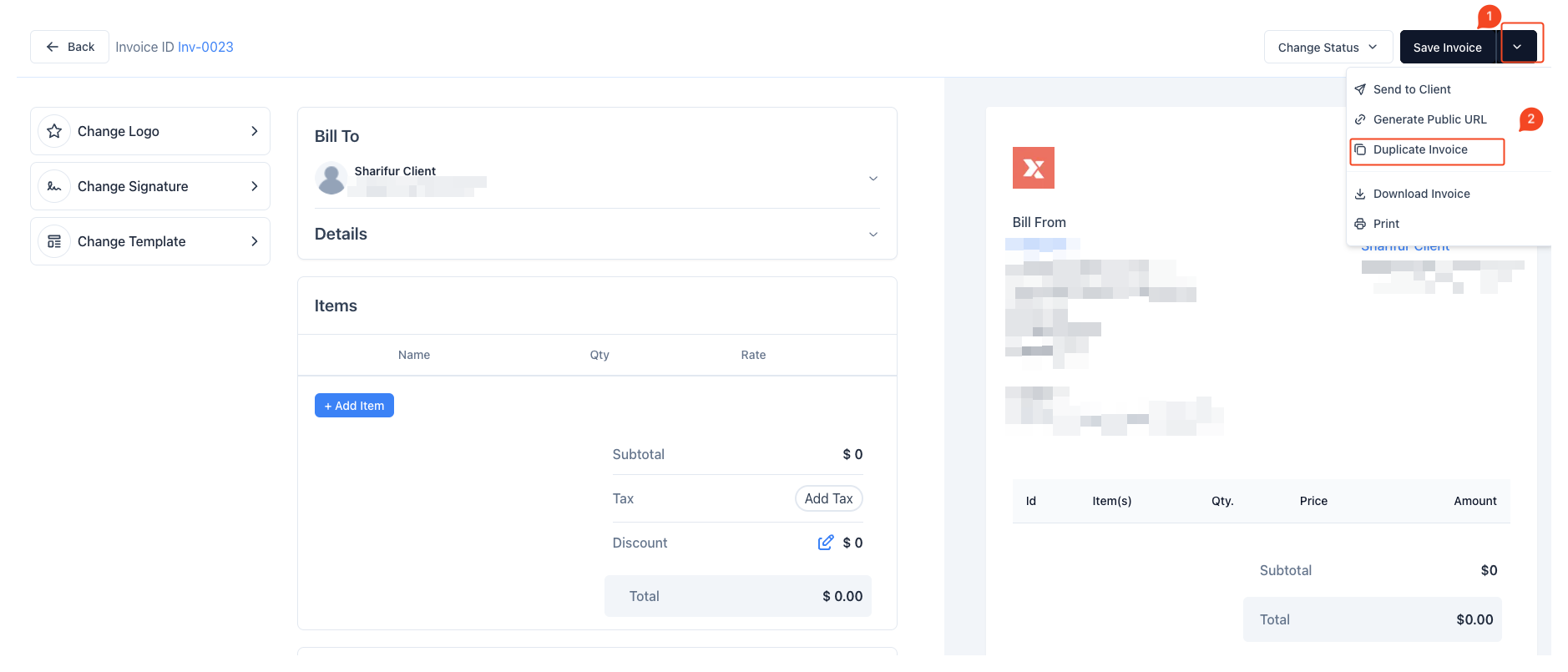
- Duplicate the invoice:
- In the drop-down menu, click on “Duplicate Invoice.”.
- A duplicate of the selected invoice will be created, and you can then edit or send the duplicated invoice as needed.
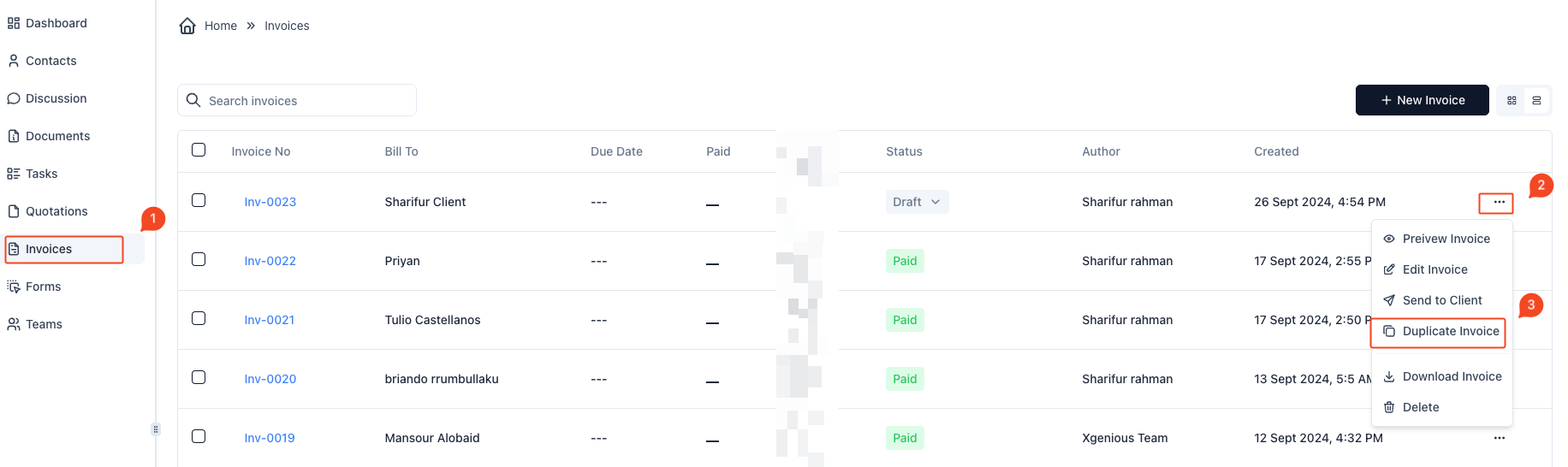
Alternatively, you can also access the “Duplicate Invoice” option within the Invoice details page under the “Save Invoice” dropdown.



