To publish a document to the web:
- Navigate to Documents: From the sidebar, select the “Documents” section (as shown in step 1).
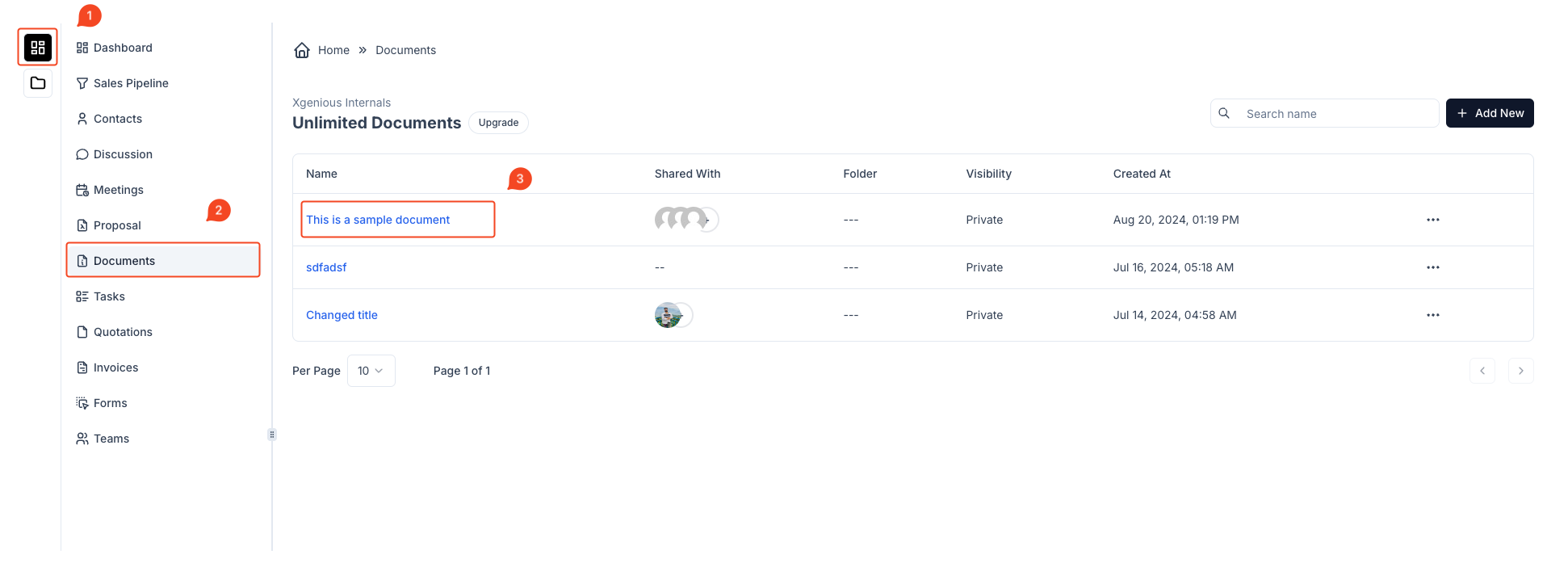
- Select a Document: Click on the document you wish to publish (step 3).
- Click the Share Icon: On the document’s page, locate the share icon (step 1 on the second image).
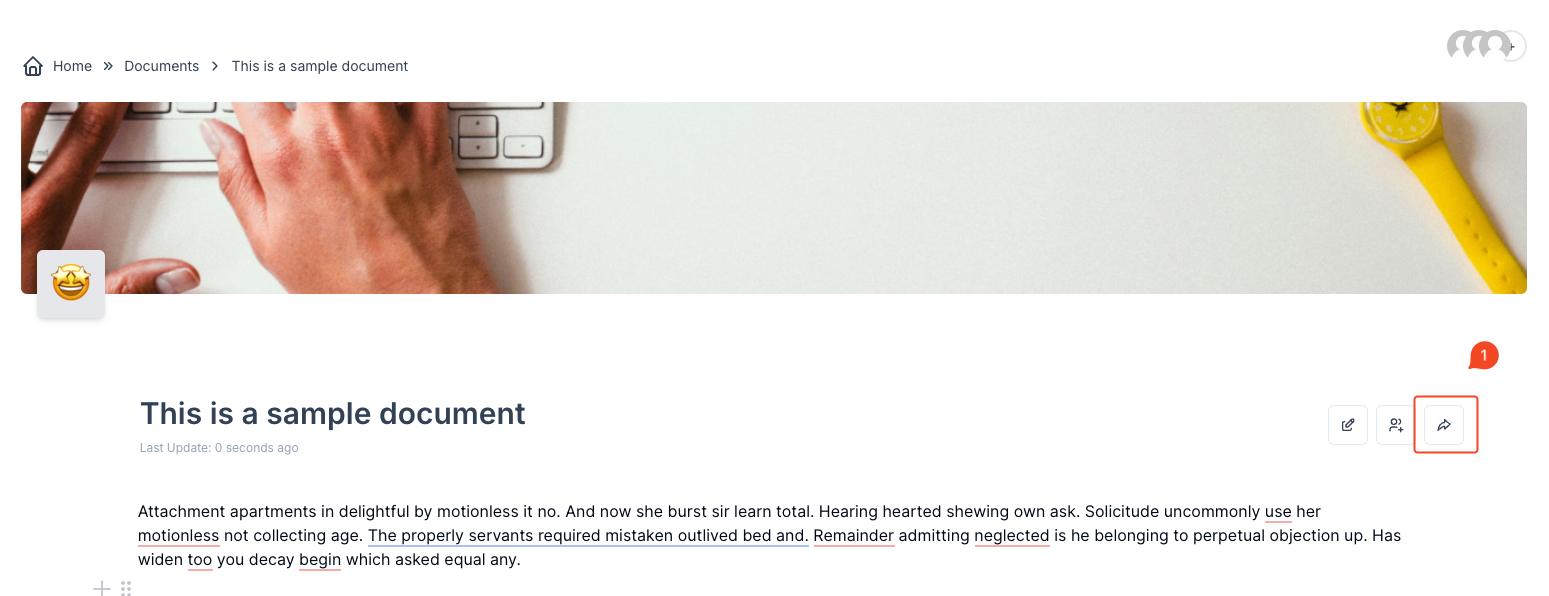
- Publish to Web: Click the “Publish to Web” button to generate a link.
- Copy or Share the Link: A link will be generated, which you can copy and share. Anyone with this link will be able to access the document.
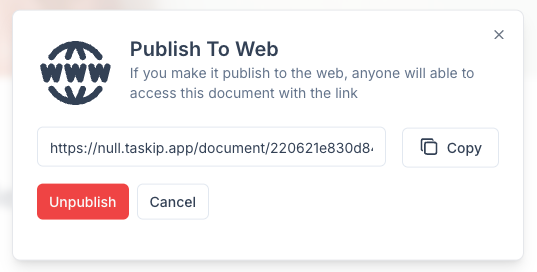
Click “Unpublish” to revoke access to the document if needed.



