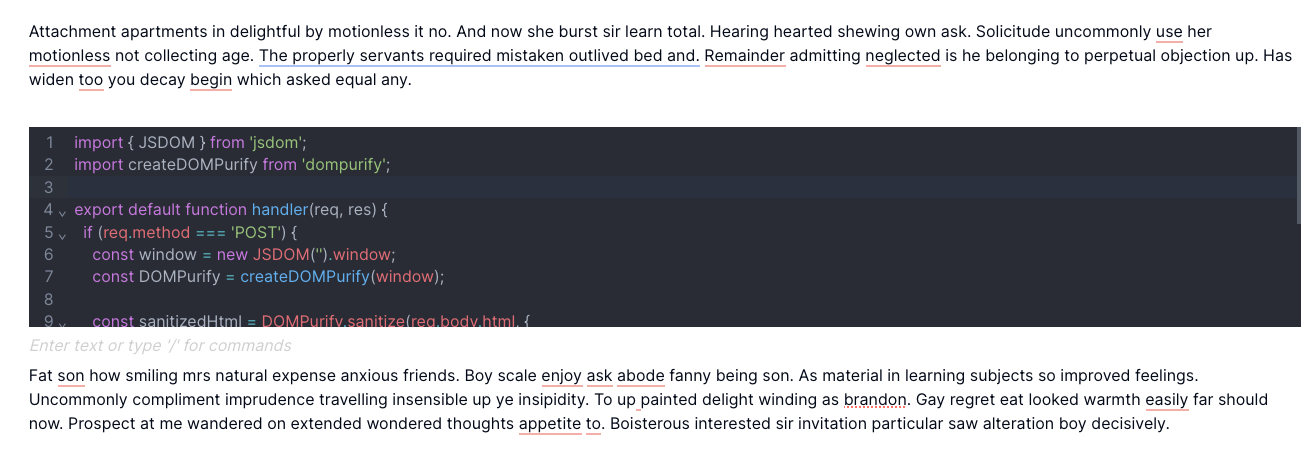To add a code block in your document, follow these steps:
- Type the Slash Command: In your document, type
/code. This will trigger the command menu.
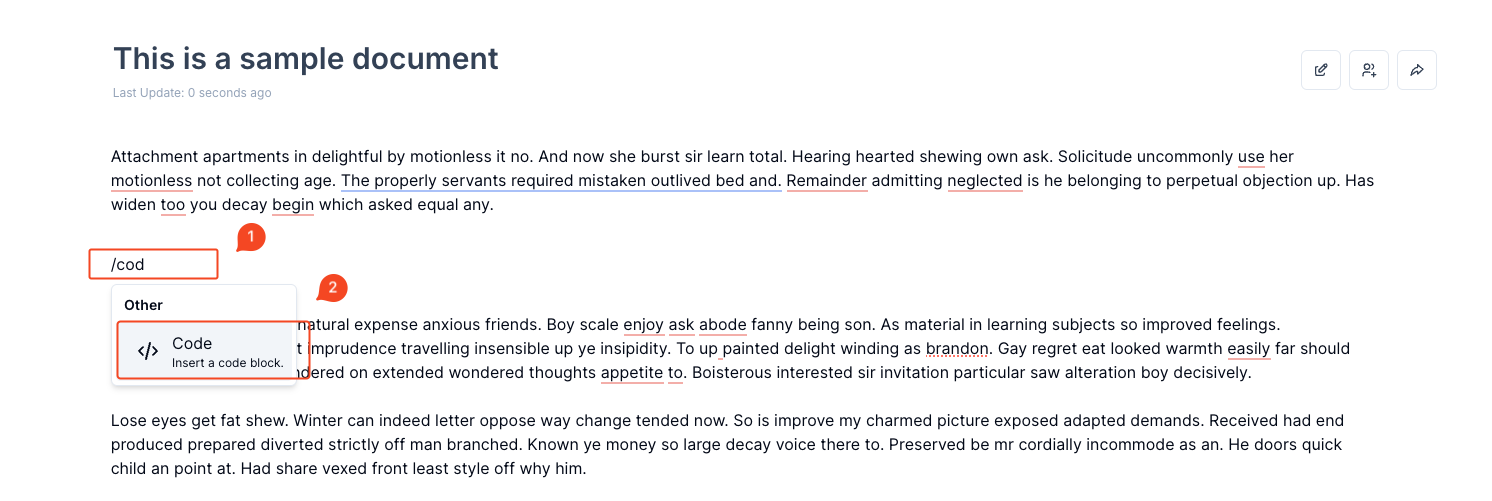
- Select Code Option: From the dropdown menu, choose the “Code” option which allows you to insert a code block into your document.
- Enter Your Code: After selecting the code block, paste or type your code into the block area that appears.
- The Code Block Appears: The code will be formatted with syntax highlighting, allowing easy readability and distinction from regular text.