To change the status of a quotation, you have two options:
Method 1: From the Quotation Details Page #
- Navigate to Quotations Section
- Click on the Quotations tab from the left sidebar.
- Edit the Quotation
- Locate the specific quotation and click on the three dots (⋮) next to it.
- Select Edit Quotation from the dropdown menu to access the quotation’s details.
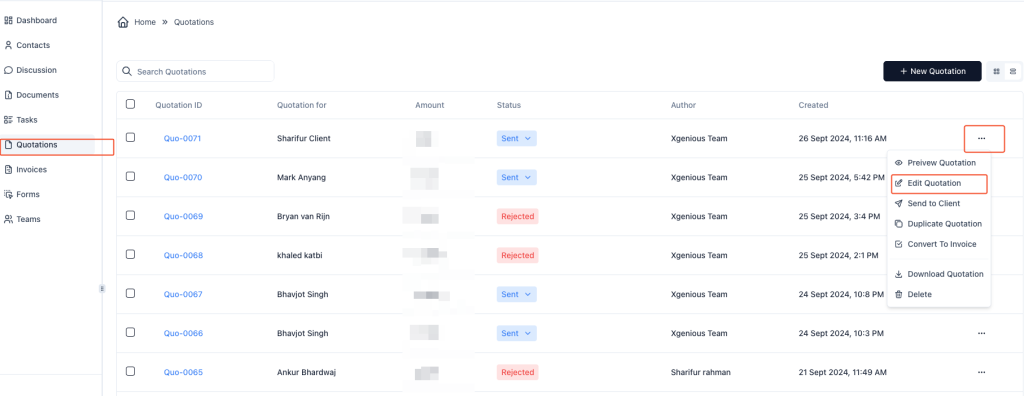
- Change the Status
- On the top-right of the quotation details page, click on the Change Status dropdown.
- Select the desired status from the options: Draft, Sent, Accepted, Rejected, or Closed.
- Save Changes
- The status will be updated immediately after selection.
Method 2: Directly from the Quotations List #
- Navigate to Quotations
- Go to the Quotations section in the left sidebar.
- Locate the Quotation Status
- Find the quotation whose status you want to change.
- Click on the current status displayed in the Status column.
- Select New Status
- A dropdown will appear with different status options (Draft, Sent, Accepted, Rejected, Expired, Pending Approval, Closed).
- Click on the appropriate status to apply it to the quotation.
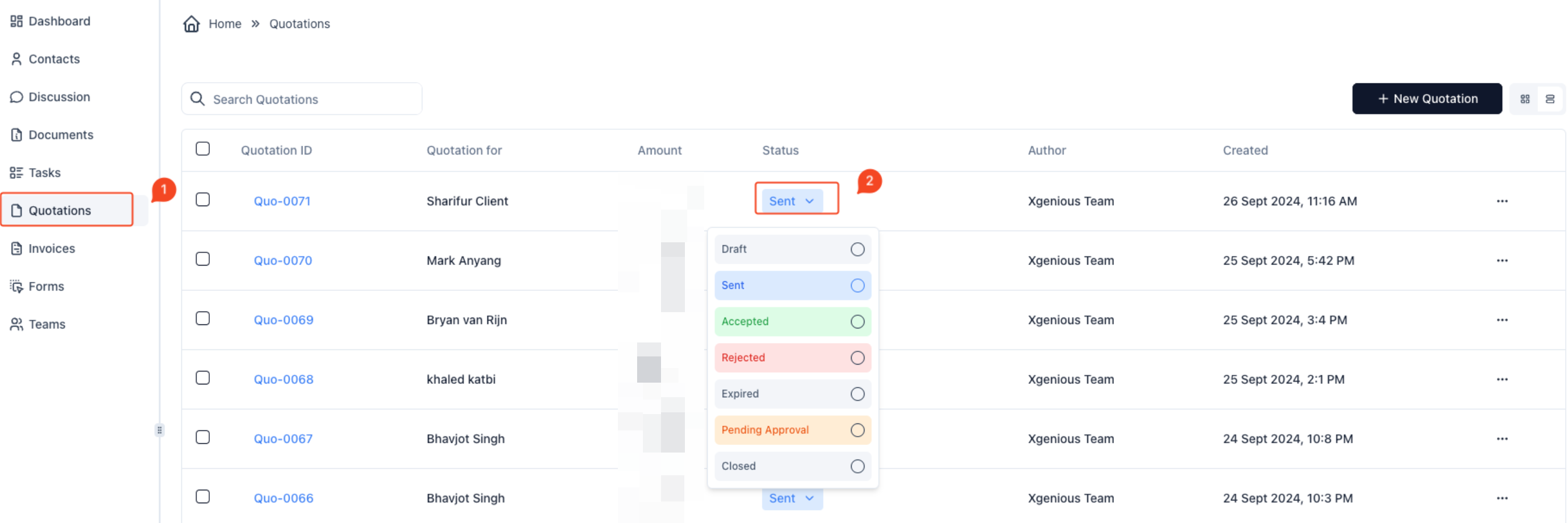
By following either of these methods, you can quickly change the status of your quotations to accurately reflect their progress or outcome.



