To edit a team, follow these steps:
- Navigate to the Teams Section:
- From the left-hand sidebar, click on the Dashboard Icon.
- Click on Teams to access the list of existing teams.
- Find the Team to Edit:
- Locate the specific team that you want to modify.
- Click on the Three Dots (⋮) Icon next to the team name for more options.
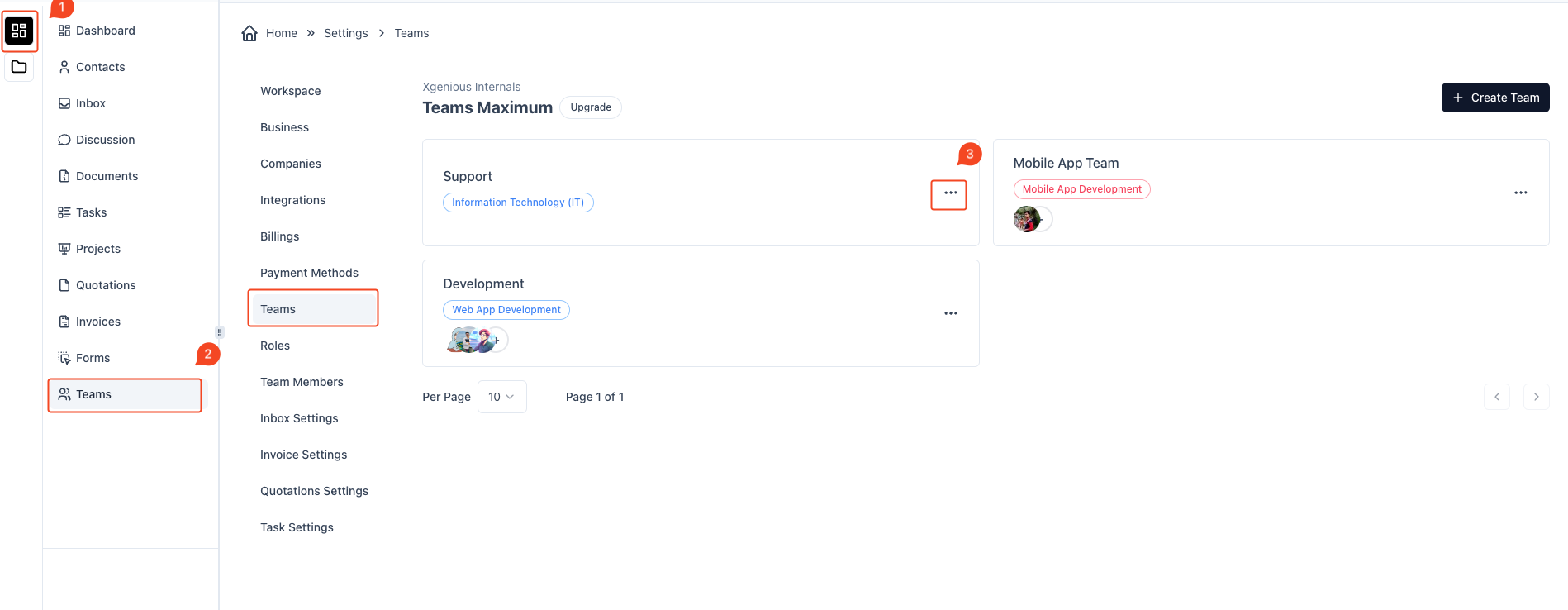
- Select the Edit Option:
- From the dropdown menu, click on Edit Team.
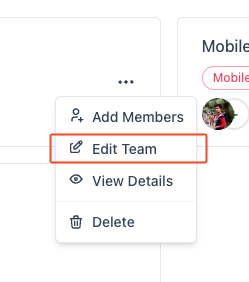
- Update Team Details:
- In the Update Team dialog box, make the necessary changes to the Name or Department of the team.
- Save Changes:
- Click on Save Changes to apply the updates to the team.
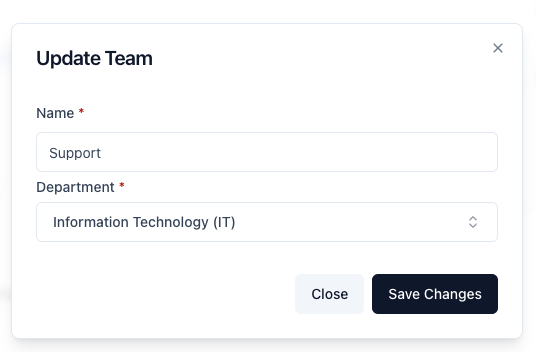
Your team details will be successfully updated!



